Today, Grammarly is one of the most used grammar editors among writers.
But we all know that it’s not the best editing tool for all the writers and editors. Some professionals may have different preferences that Grammarly would not provide.
Now, the best Grammarly alternatives come to the rescue.
I have often noticed that Grammarly can miss misplaced words and overlook poorly constructed sentences.
I did my research and found several Grammarly alternatives along with their features. You can use these tools for writing emails, blogs, and other business purposes.
Here are the top alternatives to Grammarly.
Overview of Grammarly
Grammarly is one of the best tools for checking spelling and grammar mistakes. This tool scans grammar and provides real-time suggestions and explanations.

I have used this tool on Gmail, Google Docs, and WordPress using Grammarly’s Chrome extension. The Grammarly plug-in is available for MS Word, MS Outlook, Desktop, and more.
The easy-to-use interface for Grammarly web allows writers to check and edit their content easily using the copy-and-paste method.
Grammarly’s web extension or plug-ins check your content in real-time on whatever website you work on.
You can also use a Grammarly discount code to save 20% on the premium subscription.
If you want to use this tool on your phone, download the Grammarly app for Android or iOS phones. It’s perfect for checking texts on mobile devices while typing on the keyboard.
Quick Features of Grammarly
Below, I am mentioning the quick Grammarly features that I have found to be very useful. Find the Grammarly premium free trial for 7 days.
| Grammarly Free Features | Grammarly Premium Features |
|---|---|
| Spelling checker | Plagiarism checker |
| Punctuation checker | Sentence structure suggestions |
| Grammar checker | Advanced grammar and spelling checker |
| Limited style suggestions | Inclusive language suggestions |
| Browser extension | Passive voice checker |
| Emailed performance stats | Formatting and fluency suggestions |
| Microsoft Word and Outlook plug-ins | Subject-specific suggestions for clarity and enhancement |
| Double-click to see definitions and synonyms |
Top Grammarly Alternatives In 2024
- WhiteSmoke
- Sapling
- Reverso
- Ginger
- WordTune
- Hemingway Editor
- ProWritingAid
- LanguageTool
- Writer
Grammarly premium alternatives are totally worth trying. There are so many other options available with amazing features and affordable pricing.
I will mention the alternatives for specific needs like students and professionals.
I will help you in comparing the pricing and value proposition of various options, highlighting the unique strengths and drawbacks of each tool.
Let me introduce them to you below.
1. WhiteSmoke
WhiteSmoke provides grammar and writing assistance. This tool contains all the features that Grammarly offers you, like grammar checker, style checker, plagiarism checker, and even AI translation tools. It is one of the best tools for plagiarism checking beyond Grammarly.

WhitSmoke’s extension supports Chrome, Safari, Opera, and Firefox. It provides me the flexibility to write in my preferred web browser.
Another amazing feature is its offline availability, where I can use WhiteSmoke desktop apps for both macOS and Windows. It works very well as one of the best grammar checker for Mac.
WhiteSmoke doesn’t offer a free version. You can go with the web version if you want a budget-friendly plan.
WhiteSmoke’s Premium or Business plans have desktop apps and integrations with Microsoft Word and Gmail.
Key Features of WhiteSmoke
- Grammar checker
- Style checker
- Plagiarism checker
- Chrome, Safari, Opera, and Firefox browser extension
- Desktop and mobile apps
- Email and document templates
- Translation tools
WhiteSmoke Pricing
- No free version
- Web: $59.95/year, $124.95/three years
- Premium: $79.95/year, $199.95/three years
- Business: $137.95/year, $317.50/three years
Find the best Whitesmoke alternatives that match your writing style.
2. Sapling
Sapling is one of the best grammar and style correction tools to compose customized customer responses and improve communication in ads, email, and social media posts.
It easily integrates with CRMs, messaging platforms, and helpdesk solutions like Zendesk, Helpshift, Freshdesk, Salesforce, Hubspot, Mailchimp, and more.

This tool focuses on efficiency by allowing me to easily use the “frequently used text” snippets while writing.
Sapling helps to enhance the entire communication process. As a manager, I can monitor my team’s writing scores and error reports to ensure our customer communication remains professional and productive.
Sapling has three versions: free, Pro, and Enterprise Plan. The free version does not have advanced features and provides basic grammar checks.
Key Features of Sapling
- Focus on customer support teams
- Integrates with many CRMs and helpdesk tools
- Browser extensions for Chrome, Edge, and Firefox
- AI learns past patterns
Sapling Pricing
- Free plan
- Pro: $25/month
- Enterprise: Custom pricing
3. Reverso
Reverso is an amazing alternative to Grammarly as a translation tool used among 14 different languages. But it can also be used for context examples and synonym suggestions for your desired language.

Reverso allows me to listen to how phrases are pronounced by native speakers, which helps enhance my foreign language skills. It offers verb conjugations for ten languages, giving me a comprehensive understanding of language structures.
Reverso tops the best grammar checker comparison list in English and French language. It ensures that my translations are grammatically correct and provide good sentence structure.
The free version of Reverso allows checking up to 450 characters with basic error corrections, and the Premium plan allows up to 2,000 characters. This version suggests synonyms and helps rewrite sentences.
Key Features of Reverso
- Multilingual translation
- Spell checker and grammar checker in English and French
- Dictionary lookup
- Rephrasing suggestions
Reverso Pricing
- Free version
- Premium: €9.99 EUR/month, €59.88 EUR/year
Out of Grammarly Vs. Turnitin, which one do you think is best for plagiarism checking?
4. Ginger
Ginger and Grammarly have a lot in common. It has a free browser extension with a character limit of 600 for basic grammar checks. It suggests rewrites and synonyms for words to enhance my writing style without much effort.

Ginger has a Premium plan with additional style suggestions and a translation tool that allows me to translate my writing into over 40 languages. I can use this feature to reach a broader audience and communicate across language barriers.
The free version is a great starting point for basic grammar checks and suggestions. If you want advanced features, go with the Premium plan. It offers more comprehensive tools to elevate their writing style and reach a global audience.
This tool is one of the best alternatives for checking grammar in Google Docs/Word/Outlook.
Key Features of Ginger
- Grammar checker
- Suggested rephrasing
- Dictionary lookup
- Translation tools
- Online Editor
- Chrome extension
- Desktop and mobile apps
Ginger Pricing
- Free version
- Premium: $13.99/month, $89.88/year, $167.76/two years
5. WordTune
WordTune is different from other alternatives to Grammarly. It focuses on finding full-sentence rewrites. If I want to improve my sentence structure and quality, this tool provides multiple suggestions to rephrase that sentence thoroughly.

WordTune offers ten different suggestions, and I can choose what suits the best to my writing goals.
The Premium version of WordTune provides options to choose if the rewrites will be formal or informal and shorter or longer.
This level of customization helps me address the target audience of my content.
Key Features of WordTune
- Provides multiple rewrite suggestions for sentences
- Highlight a phrase to get synonyms
- Chrome extension and online editor
WordTune Pricing
- Free version
- Premium: $24.99/month, $119.88/year
Read the Outwrite vs Grammarly article to find out which one is the best tool for you.
6. Hemingway Editor
Hemingway App is the best alternative for Grammarly, which helps you write in a concise and direct style. I can trim down extra words and rewrite complex sentences in my writing.
In the free online editor, I can copy and paste my work and work on highlighted adverbs, passive voice, and any sentences that might be too complex. It provides an overall readability score for the written content.

The Hemingway desktop app is the best for WordPress and Medium users. It easily integrates with these platforms to publish directly from the editor to my blog. It saves me time and provides smooth editing.
The Hemingway Editor desktop app comes at a reasonable price of $19.99.
Key Features of Hemingway Editor
- Highlights lengthy and complex sentences, adverbs, and passive voice
- Readability score
- Online Editor
- Windows and macOS desktop apps
- Integrations with Medium and WordPress
- Export to Word or PDF
Hemingway Editor Pricing
- Online version: Free
- Desktop app: $19.99
7. ProWritingAid
ProWritingAid provides one of the best features offered by Grammarly competitors. This tool checks grammar and spelling and provides style suggestions. I like the alliteration analysis and dialogue tag check in the reports.
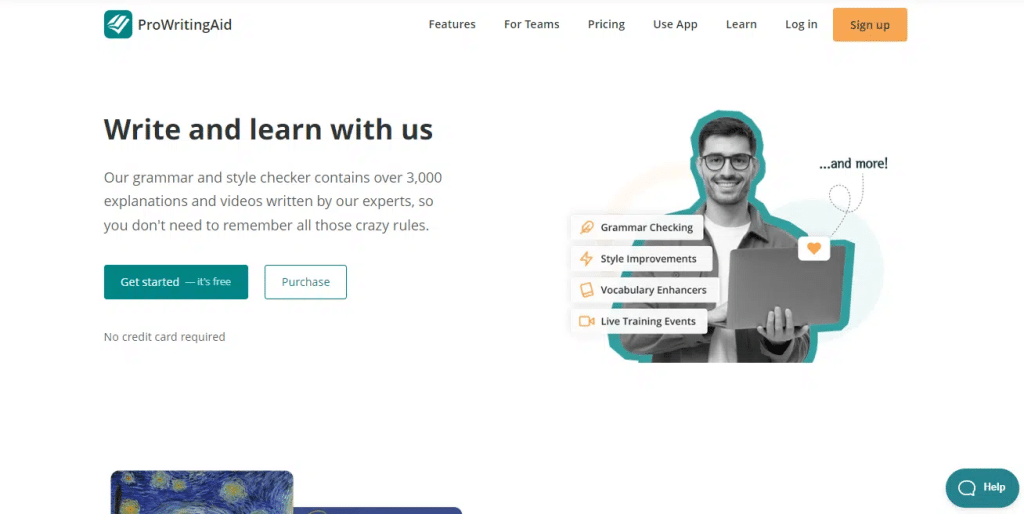
ProWritingAid supports browsers with Chrome, Firefox, Safari, and Edge extensions. It also has a few integrations that Grammarly doesn’t, such as compatibility with Scrivener.
In the free version, reports for the first 500 words of your document only and limited style suggestions. The premium version provides reports for as many words and unlimited style suggestions. Check the ProWritingAid vs Grammarly article if you are confused about choosing the best one for you.
Key Features of ProWritingAid
- Grammar checker
- Plagiarism checker
- Style checker
- Synonym suggestions
- Chrome, Firefox, Safari, and Edge extensions
- Integrations with Microsoft Office, Google Docs, Scrivener, and more
- Extensive writing reports
ProWritingAid Pricing
- Free version
- Premium: $20/month, $79/year, $399 lifetime
8. LanguageTool
LanguageTool covers the basics of grammar, spelling, and punctuation checks. It also provides style suggestions and eliminates passive voice. I can switch it to “picky mode” to find even more issues.
The premium version of LanguageTool fixes style and tone and provides synonym suggestions. I can detect misspelled names and titles in emails and incorrect numbers like ISBN numbers.
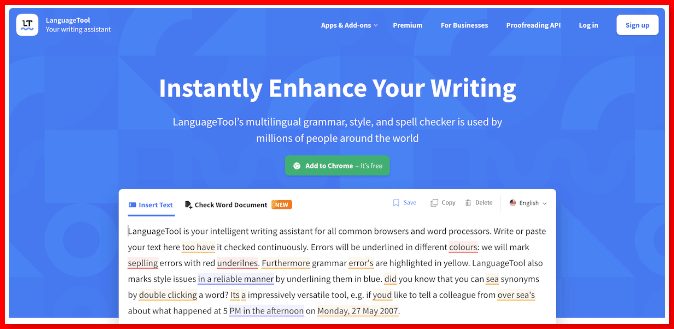
LanguageTool is a versatile tool that can check text in dozens of languages and dialects. It helps me maintain quality writing in various linguistic contexts. This tool offers a comprehensive solution for writers to enhance their writing quality.
The free version of this tool offers affordable grammar-checking options and is the best grammar checker for students on a budget.
Key Features of LanguageTool
- Multilingual grammar and style checker
- Multiple English dialects
- Chrome, Safari, Edge, Opera, and Firefox extensions
- Online Editor
- Desktop app for Windows and macOS
- Plugins for MS Word, Google Docs, OpenOffice, and LibreOffice
- Email add-ons for Gmail and Thunderbird
LanguageTool Pricing
- Free version
- Premium for individuals: $19/month, $59/year
- Premium for teams: $106.20 per year
Read our QuillBot Vs Grammarly article to find which plagiarism checker is best for you.
9. Writer
The writer checks the essentials of grammar, style, and plagiarism checking. It provides team collaboration and solutions, allowing me to build strong focus while working.
The writer ensures that my team’s content aligns with our style guide and brand voice guidelines, maintaining consistency and professionalism across all communications.
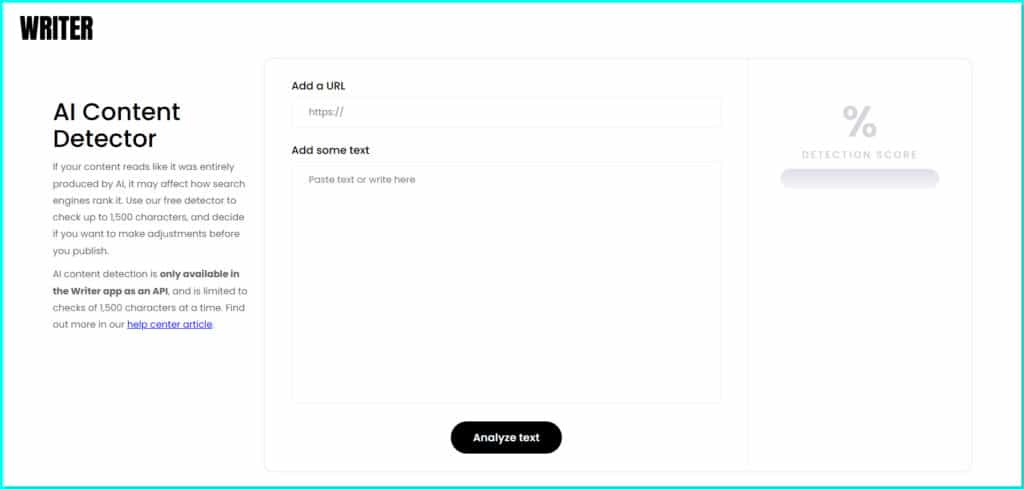
I can share team “snippets,” ranging from single sentences to entire page-long templates. The writer is there to provide insightful reports that help me track my team’s performance. I can identify common mistakes and understand who’s using the app and where they’re using it.
The writer ensures that my content avoids offensive and negative expressions to create a more inclusive and respectful communication environment.
Key Features of Writer
- Grammar checker
- Style checker
- Plagiarism checker
- Inclusivity checker
- Readability score
- Chrome extension
- Online Editor
- Integrations with Google Docs, MS Word, Outlook, and Figma
Writer Pricing
- Free version
- Pro: $11/month, $99/year
- Team: $18/month, $162/year
- Enterprise: Custom pricing
- 30-day free trial for Pro and Team plans
I hope you have understood the features of Grammarly vs. other tools and are ready to find the right grammar checker for you.
Why Choose a Grammarly Alternative?
Grammarly offers amazing features to improve my writing. But some missing features leave me unsatisfied.
Below, I am mentioning some reasons why opting for a Grammarly premium alternative could be better:
1. Cost Considerations
Grammarly’s premium plans are expensive, and I could not afford them initially. That’s why I started exploring other options that were focusing on free or budget-friendly grammar checkers.
2. Sentence Rewriting Needs
There are better tools than Grammarly for rewriting or rephrasing my content. Though it offers helpful suggestions and sentence rewrites in the premium version, other alternatives like WordTune might be better.
3. Multilingual Support
Grammarly is not for those who need to write in languages other than English or translate existing content. You can only choose your preferred English dialects in Grammarly. On the other hand, alternatives like Reverso support 14 different languages.
4. Diverse Integrations
Grammarly provides useful integrations, but other tools may have options that align better with my business needs. I can find tools with integrations that go well with my professional life.
5. Free Versions for Trial
Most of the tools mentioned above offer free Grammarly alternatives or an affordable basic plan.
I can try them for free to assess their effectiveness and compatibility before committing to a specific tool.
What Should You Look For in Alternatives to Grammarly?
Choosing free grammar checker alternatives is not an easy task.
You must focus on matching specific writing needs with suitable alternatives for writers working in specific languages. Below are key aspects that I look for in Grammarly alternatives:
1. Grammar and Spelling Checker
I want a tool that’s more than basic spell-checking by offering style suggestions and sentence rewrites.
2. Readability and Writing Style Enhancement
A good writing tool should improve the readability of my content and provide suggestions to enhance sentence structures.
You should look for grammar checkers with a focus on vocabulary enhancement as well.
3. Plagiarism Checker
A reliable alternative should include a plagiarism checker to avoid unintentional plagiarism in my content.
You must focus on evaluating advanced features in the Grammarly Premium alternatives, like plagiarism detection and style suggestions.
4. Compatibility
I look for a tool that easily works on Windows, Mac, iOS, and Android, ensuring compatibility across different platforms for a consistent writing experience.
5. Integrations with Other Platforms
I always prefer Grammarly alternatives that easily integrate with platforms like Google Docs, Outlook, Microsoft Word, and Open Office.
6. Multilingual Support
Many Grammarly alternatives support many languages and dialects, including English. I look for tools supporting languages like French, German, and Spanish. Find out some of the best Spanish grammar checkers.
Conclusion
Hopefully, this article on the Best Grammarly alternatives has provided you with what you were looking for.
I have mentioned many options with their unique features and pricing details. Most of these Grammarly premium alternatives are good Grammarly competitors.
You must identify your needs and priorities and look for Grammarly alternatives. Choose the tool that fits your needs the most. I always suggest grammar checkers that are compatible with different platforms/devices.
Identifying features and limitations of Grammarly alternatives is also important as it provides a clear and contrasting view of what you are subscribing for.
I wish you luck with your writing journey in your professional career and personal development. These Grammarly Alternatives can help you in every way possible.
Happy Writing!!
FAQs on Grammarly Alternatives
Is there a free alternative to Grammarly that is as good?
Yes, Language Tool is a free alternative to Grammarly that offers comparable grammar and spelling-checking features. It is an open-source proofreading tool supporting multiple languages.
Can ProWritingAid replace Grammarly for professionals?
ProWritingAid can be considered a suitable alternative to Grammarly for professionals. It offers features like grammar checking, style suggestions, and plagiarism detection. Both tools have their strengths, and you may choose depending on your preferences and specific professional requirements.


