As a writer, I have personally used and tested various tools that have made my work more accessible and, to be honest, enjoyable, and Quillbot is one of them.
Let’s be honest: When it comes to writing professionally or under the strict guidelines of academics, writing with precision can drain your creative energy.
Thanks to AI-powered tools like Quillbot, we writers and authors still have our sanities intact.
But to answer questions like, Is QuillBot good? Is Quillbot the Tool for you?
Let’s find out in this detailed Quillbot review.
What Is Quillbot Grammar Checker?
QuillBot is a versatile AI-powered writing assistant designed to assist users in content creation.
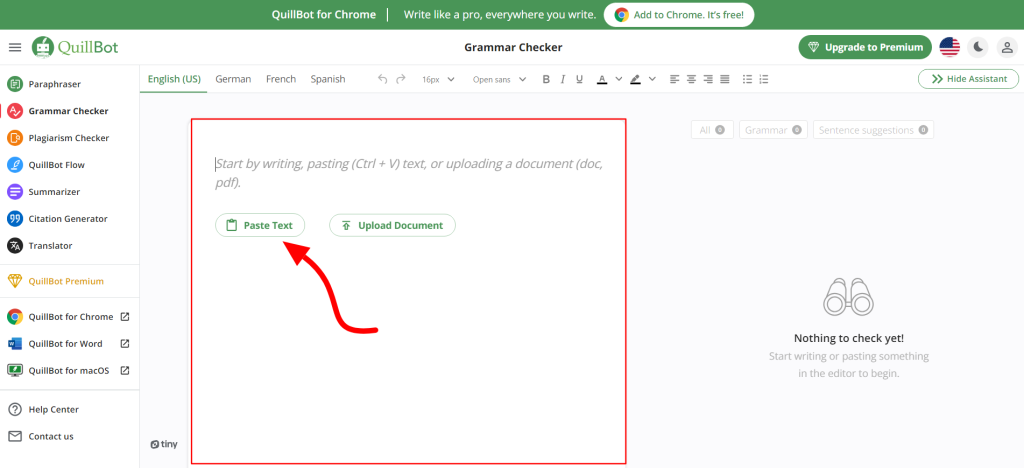
This Tool boasts various features, including a grammar checker, paraphrasing tool, plagiarism checker, citation, and summary generator.
Quillbot grammar checker analyzes text for grammatical errors, suggesting corrections to enhance the precision of your writing and vocabulary enhancement for improving sentence clarity.
Who Should Use Quillbot?
Now, a tool can only be good if it helps its user. Like every other Tool, Quillbot caters to people engaged in writing.
Quillbot suits students, authors, academics, and anyone needing assistance in grammar improvement, paraphrasing, summarization, and plagiarism detection.
To clarify this, I will discuss QuillBot’s features and capabilities in detail so you can understand the utility of QuillBot for specific writing needs (e.g., students, academics, creative writing).
QuillBot Pros and Cons
Let us start with a quick review of the pros and cons of Quillbot.
| Pros | Cons |
|---|---|
| Multiple language support | Only accessible online |
| Google Chrome Extension available | A slight learning curve |
| Plagiarism Checker | Limited Free Version |
| Summarizing Tool (unique to Quillbot) | Limited customization of tone and style suggestions |
| It has a Microsoft Plugin version | No mobile or desktop app is available. |
| Great Paraphrasing Tool | |
| Accurate Citation Generator | |
| Cowriter Collaboration | |
| Effective Grammar Checker |
Now that we know what Quillbot offers let’s understand each feature individually to make the most of it.
Quillbot Paraphrasing Tool
QuillBot excels in rephrasing content and is known for its paraphrasing tool.
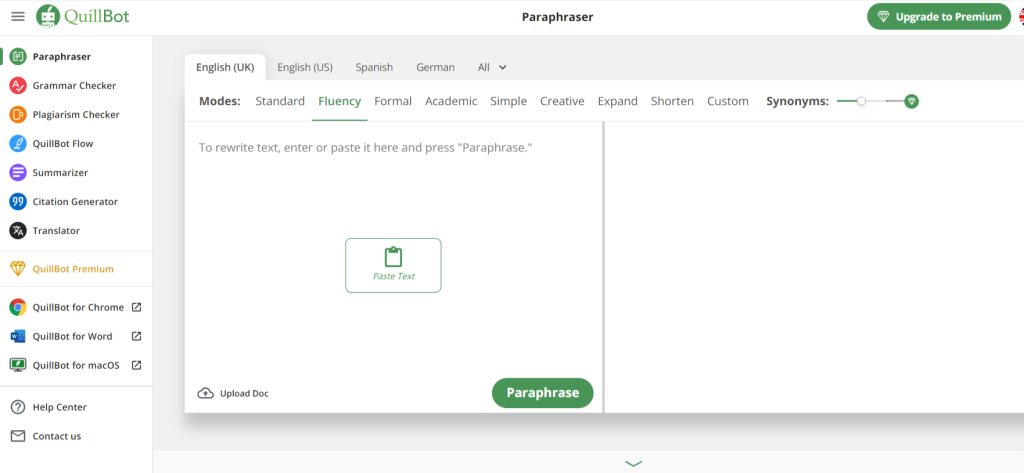
Every writer, primarily an academic or a content creator, wants to avoid plagiarism, and this feature is what we all need. In Quillbot’s free plan, users have unlimited paraphrasing with a word limit of 125 words.
You can also choose modes for paraphrasing, which is limited to two modes in the free plan: Fluent and Standard, while in premium plans, there are about eight such modes along with a custom setting.
Quillbot Grammar Checker
Proofreading our content is a must for all kinds of writers. The grammar checker in QuillBot helps improve your writing by adjusting sentence structure, punctuation, and grammar rules.

For those wondering, “Can QuillBot handle complex sentence structures?“
Yes, it can, and it gives you alternative vocabulary and phrase suggestions to improve your sentence quality per your needs.
If you’re searching for a trustworthy proofreading companion to help you with an all-inclusive grammar check, Quillbot can do the job.
Quillbot Plagiarism Checker
Are you writing under strict no-plagiarism rules and wondering if Quillbot has what it takes? Does QuillBot detect plagiarism effectively? Is QuillBot safe for academic writing?

This section will answer these questions.
QuillBot’s plagiarism checker scans text against a vast database to detect plagiarism effectively. It also highlights potential matches and their sources so that writers can make necessary changes and ensure the authenticity of their content.
It is, however, a premium feature.
Citation Generator
This is the feature that appeals to students and academics. QuillBot’s citation generator simplifies the tedious task of creating citations.
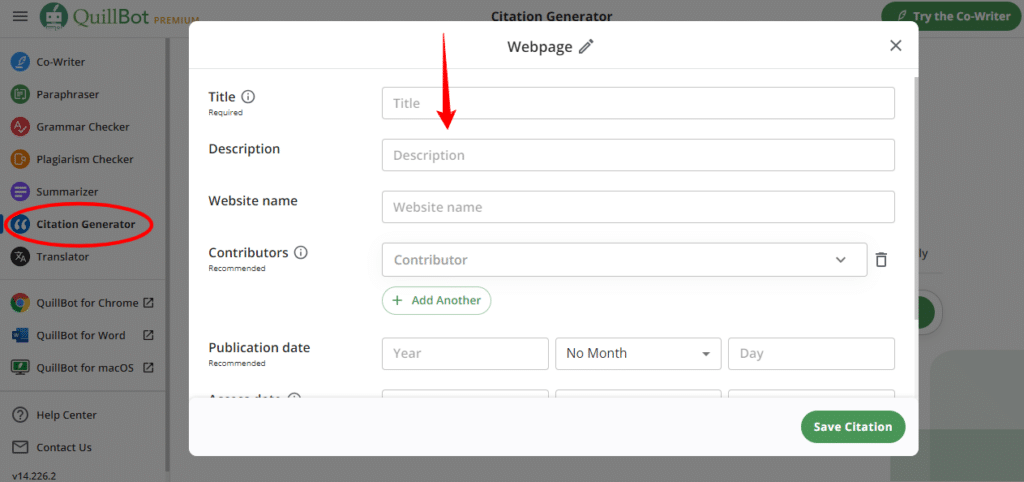
Quillbot can create citations in various recognized styles that can also be promptly formatted. Users can generate accurate citations effortlessly, saving time and effort with Quillbot.
Quillbot Cowriter
If you are a team of content writers, The Cowriter feature in QuillBot will benefit you. This feature enables collaborative writing, allowing multiple users to work on a document simultaneously.
Quillbot Summarizer Tool
Trying to condense pages of work into sentences?
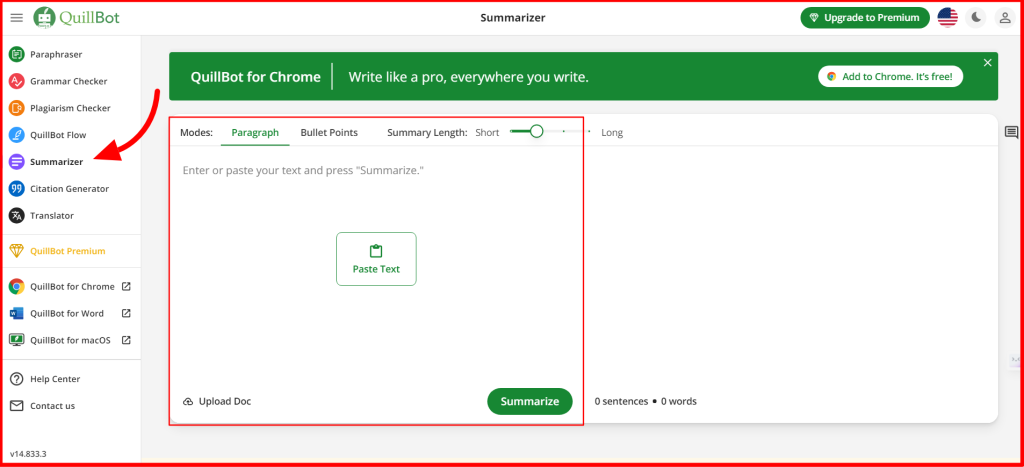
QuillBot’s summarizer tool is a game-changer. It will save you time and help you reach targets faster. It condenses lengthy texts while retaining critical information into short and sweet summaries.
Quillbot Google Chrome Extension
For those wondering, “Can I use QuillBot with other writing tools?“
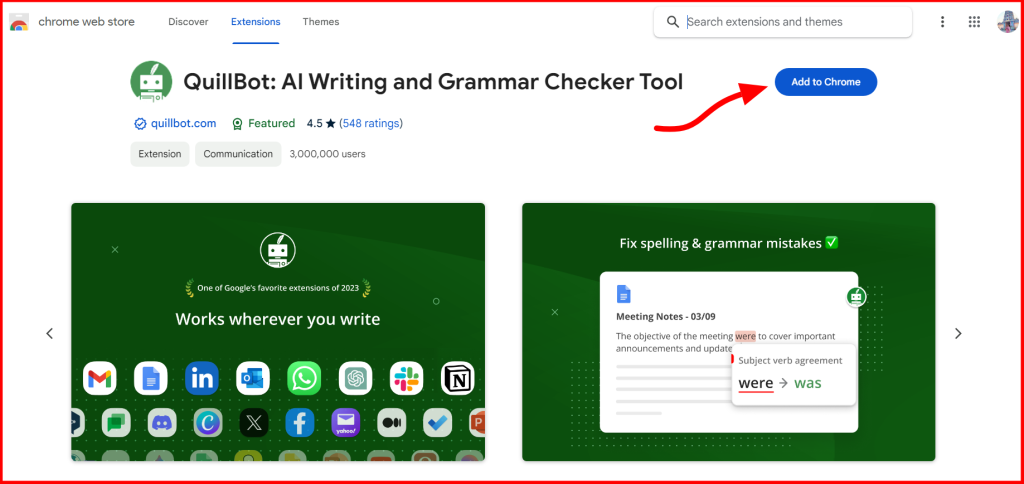
Here is the good news. Quillbot does have a Google Chrome extension. What this does is it allows you to use Quillbot in other tools that you use through the Google Chrome web browser.
However, if you use a different web browser and are looking for an integration with downloaded tools, Quillbot sadly still needs an update.
Quillbot Microsoft Word Plugin
Users who prefer working with Microsoft Word can enhance their writing experience with QuillBot’s dedicated plugin.
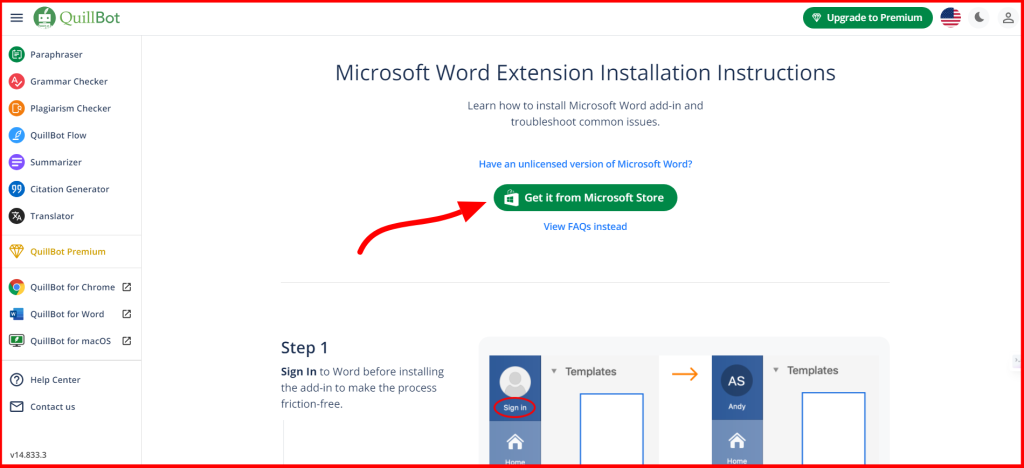
You can access all the features of Quillbot in your familiar working environment of Microsoft Word with this plugin feature.
Pretty convenient.
QuillBot Free vs. QuillBot Premium
Now that we know what features are available in Quillbot, let’s compare how much we get for free.
| Feature | QuillBot Free Plan | QuillBot Premium Plan |
| Paraphrasing Tool | Basic paraphrasing features with a word limit of 150 per run. | Advanced paraphrasing tool with unlimited words. |
| Grammar Checker | Limited grammar-checking functionalities. | Advanced grammar checking with vocabulary enhancements |
| Plagiarism Checker | Limited to 100 pages per month | Unlimited |
| Modes | Only two modes are available | Eight modes available |
| Citation Generator | Present | Present |
| Cowriter Collabatorion | Absent | Present |
| Summarizer Tool | Basic summarization capabilities are limited to 1200 words. | Advanced summarization with 6000 words. |
| Advanced Settings | Limited customization options. | More control over settings, allowing users to tailor the tool to their needs. |
| Ad-Free Experience | Ad-supported. | Ad-free experience for uninterrupted usage. |
| Processing speed | Slow | Fast |
| Customer Support | Basic | Priority customer support for premium users. |
Quillbot Pricing
Now, let’s take a look at QuillBot pricing and plans. Quillbot does have a free version available for all.
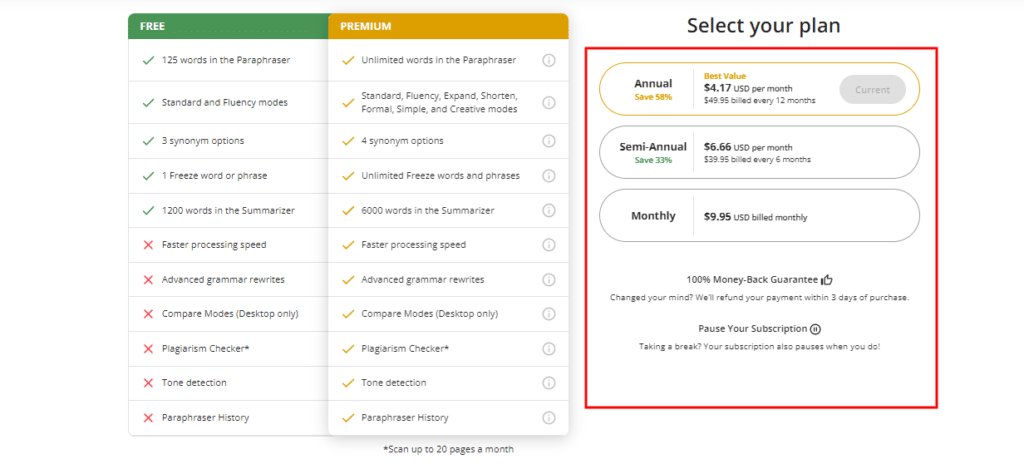
However, if you want to upgrade your experience with Quillbot, here is what it will cost you.
| Premium Plan Tier | Cost (Monthly) | Cost (Annual) |
| Annual Plan | $4.97 | $49.95 |
| Half-Yearly Plan | $6,66 | $39.95 + $39.95 |
| Monthly Plan | $9.95 | $119.4 |
Additionally, you can try Premium for 3 days for free before you start your subscription, with a 100% money-back guarantee if you cancel within this period.
Quillbot Alternative
As this Quillbot review reaches its end, I’m sure you have been wondering whether you have any alternatives to QuillBot for free paraphrasing.
In this age of AI tools, there are several options that you can look into.
Some of them are:
- Grammarly
- ProWrittingAid
- JasperAI
- CobersionAI
Check which is better, Quillbot or Grammarly.
Conclusion: Quillbot Review
Finally, I want to end this detailed Quillbot review by saying that QuillBot stands out as a powerful writing assistant, offering a range of features that can be helpful to different sections of writers.
The best way to use the tool is to customize the settings for your needs.
It is worth it, and you can also try out Quillbot for free before investing in its premium plans.
Frequently Asked Questions (FAQs)
Is Quillbot trustworthy?
Quillbot is an efficient grammar checker and paraphrasing tool that students and professional writers can trust to help them create error-free and non-plagiarized content.
Which is better, Grammarly or Quillbot?
If you review Grammarly vs Quillbot, you will understand that both are very powerful tools. While Grammarly is an all-grammar and tone checker, Quillbot is known for its paraphrasing capabilities.
What are the cons of Quillbot?
Quillbot has a limited free version with a word limit and does not have a mobile or desktop app version. However, Quillbot Premium plans to provide all the features of the tools.
How good is the Quillbot grammar checker?
Quillbot has an effective grammar checker with suggestions for spelling, grammar, and vocabulary. It can also have clarity enhancement features and synonym suggestions as well.
Is the Quillbot summarizer good?
Quillbot has a unique summarizer tool that can compress large text into smaller lengths without removing important points in the text. With Quillbot Free, you can summarize texts up to 1200 long into short summaries.


