ProWritingAid vs Grammarly? Grammarly vs ProwritingAid?
Find the best Grammarly student discount and save 20% on pro plan.
Can you believe it’s already 2024, and we’re still going back and forth on this topic?
Whether you’re a seasoned wordsmith, a student navigating academia, or a professional seeking linguistic perfection.
This article will give you a feature-by-feature breakdown for informed decision-making and end this debate once and for all.
ProWritingAid vs Grammarly: Quick Comparision
For those who are in a hurry, here is a quick comparison.
Now, let us get into the details. We’ll start from the beginning and understand each tool before deciding: Is ProWritingAid better than Grammarly?
What Is ProWritingAid?
ProWritingAid is a writing and editing tool that helps users improve their writing skills.
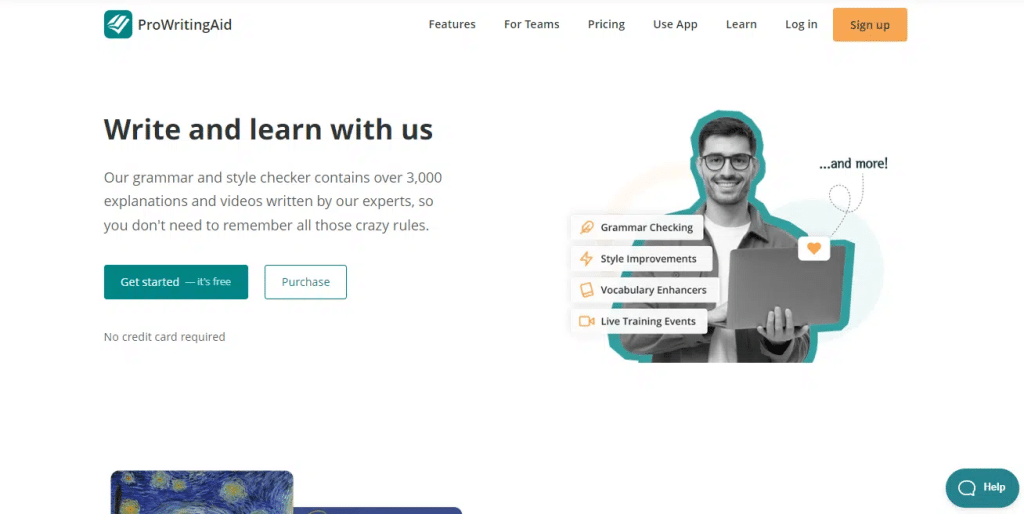
ProWritingAid provides various writing tools, including grammar and spell-checking, style suggestions, overused word detection, and detailed reports, enabling writers to refine their content and enhance overall writing quality.
Pros and Cons of ProWritingAid:
| Pros | Cons |
|---|---|
| Grammar and Spelling Checker | Limited Free Version |
| Fairly User-Friendly | Inaccurate plagiarism check |
| Affordable Premium Plans | No mobile or iOS app |
| Improvement suggestion bar | Slower Functioning |
| In-depth Writing Analysis | |
| Easy integration with other apps and tools | |
| Thesaurus Suggestions | |
| Plagiarism checker | |
| Overused word and cliche detection |
Now that we know the pros and cons of ProWritingAid, let’s move on.
To understand which is better, ProWritingAid or Grammarly, we must also analyze Grammarly.
What Is Grammarly?
Grammarly is a popular AI-powered writing assistant tool with a powerful spelling and grammar checker and a plagiarism detector.

It provides detailed reports and feedback comparisons, along with real-time advanced style analysis and suggestions as you write.
Pros and Cons of Grammarly:
| Pros | Cons |
|---|---|
| AI writing tool GrammarlyGO | Limited Free Plan |
| Unlimited plagiarism reports | Expensive Premium Plan |
| Advanced grammar and spelling checks | No Thesaurus Report |
| No learning curve | |
| Personalized real-time writing Suggestions | |
| Mobile and desktop apps available | |
| Customizable writing goals | |
| Tone and voice analysis | |
| Compatible with other tools | |
| Easy browser integration |
Now that we know the pros and cons of each of these tools. I will be analyzing features like grammar, style, plagiarism detection, and reports in detail.
That will also be helpful in providing actionable insights for choosing the right writing assistant.
As both these come packed with features, I will be examining the strengths and weaknesses of each tool for specific writing styles, identifying target audiences for ProWritingAid and Grammarly.
Let’s get into it.
ProWritingAid vs Grammarly: Easy to Use
The first step in understanding how a tool will be helpful to you is understanding the tool itself.
If the tool is hard to use, I hardly believe it will help you make your life easier.
ProWritingAid User Interface
ProWritingAid has a slight learning graph. Compared to Grammarly, all its tools are displayed on the top of the page and can often feel clustered.
Also, check for suggestions and corrections by clicking on each tool, as it is not displayed in the open.
For example, Grammarly has the plagiarism checker on the bottom right of the page, while you have to search for it in ProWritingAid.
Grammarly User Interface
Grammarly is beginner-friendly. All the options are displayed right in front of you. Mistakes are underlined in various colors.
All suggestions are listed openly, and you get suggestions as you write.
Grammarly can be used easily by novices as well.
ProWritingAid vs Grammarly: Best Features
If you are wondering, ‘Does ProWritingAid have advanced style suggestions like Grammarly Premium?
Can ProWritingAid handle complex sentence structures better than Grammarly? Which tool offers more detailed reports for academic writing?
This is the section for you.
Features of ProWritingAid
The features that I feel stand out in ProWritingAid are:
Style Enhancement: ProWritingAid has multiple features that not only correct errors in a sentence but also maintain the style and clarity of the sentence.
Plagiarism Checking: ProWritingAid’s plagiarism detection feature is powerful and gives a detailed report of potentially copied content and other sources.
Easy Integration: If you are worried about using ProWritingAid integrating with tools you already use. Dont’t. It is available as a web browser extension and a plug-in for MS Word, PowerPoint, WordPress, etc.
Removal of Sticky Sentences: ProWritingAid identifies and helps eliminate sticky sentences. It also enhances readability by reducing the length of sentences and over-used words.
Thesaurus Support: This is a unique feature where you can Access an integrated thesaurus within ProWritingAid, offering synonym suggestions to improve vocabulary and writing style.
So, can ProWritingAid help with writer’s block and cliches? It definitely can help with its various writing enhancement tools.
Features of Grammarly
Now, I’m coming to Grammarly.
Real-Time Writing Suggestions: Grammarly provides instant, real-time suggestions for grammar, spelling, and style issues as you type, ensuring immediate corrections. And it is also displayed in a very color-oriented and open manner that makes it easy to understand.
Advanced Grammar Checker: Grammarly has one of the best grammar checkers on the market. The tool identifies and corrects advanced grammatical and common spelling mistakes, contributing to error-free writing.
Personalized Style Recommendations and Writing Score: Grammarly offers personalized style suggestions to enhance the overall tone, formality, intent, and audience for your writing. You can always set goals for your writing, and Grammarly will help maintain them.
Based on your goals and its vast database, it also gives a Writing Score that you can improve by accepting the Suggestions given by Grammarly.
Mobile App Availability: Not only can you experience the ease of good writing on your computer, but you can also use the mobile app to receive writing suggestions and corrections on the go, enhancing flexibility and accessibility.
Multiple Integration and Extension: Grammarly also comes as a web browser extension and can integrate with any browser you use. It is also compatible with Mac devices and works well as a great grammar checker for Mac. It has a desktop app that can easily be integrated as an editor in popular tools and as a standalone application.
If you ask, “Which tool offers better compatibility with different platforms and software?” Grammarly has a slight edge; its mobile application and easy integration are doing better on more platforms than ProWritingAid.
ProWritingAid vs Grammarly: Customer Support
Now, every tool needs to be fixed. There is always a chance that you will face an unexpected issue while you use it, and then what do you do?
Customer Support has to be at your service to fix your problem.
While neither tool has live chat support, they still have other options.
ProWritingAid Customer Support
You have a help button where you can post your queries and wait for an email response. You also have a FAQ page to refer to if you face a known issue.
However, email support is active only on weekdays from 8 am to 5 pm GST. Now, while that seems okay, it’s unrealistic if you are looking for a solution after 5, and then you must wait until the next day.
In short, responses can be slow.
Grammarly Customer Support
Grammarly also has a Help Centre where you submit a ticket and get an email response.
However, on the bright side, Grammarly has a 24*7 customer support service available, which can go miles in getting a faster solution to any problem you face.
ProWritingAid vs Grammarly: Pricing
Now that I am done highlighting the unique features and capabilities of each tool, let’s take a quick dive into evaluating cost-effectiveness and value proposition for different budgets.
ProWritingAid Pricing Options
Let’s break down ProWritingAid’s cost and compare its budget-friendly vs premium pricing options.
| Plan | Free | Premium (Yearly) | Premium (Monthly) | Premium (Lifetime) |
| Cost | Free | $70 per year | $20 per month | One-time payment of $399.00 |
| Features Included | Essential writing checks | Full suite of writing tools | Full suite of writing tools | Full suite of writing tools |
| Word Limit | 500 words per check | Unlimited | Unlimited | Unlimited |
| Integration | Web Editor, Browser Extension | Web Editor, Browser Extension | Web Editor, Browser Extension | Web Editor, Browser Extension |
| Access to Desktop App | No | Yes | Yes | Yes |
| Plagiarism Checker | No | Yes | Yes | Yes |
| Reporting Features | Limited | Advanced Reports | Advanced Reports | Advanced Reports |
While the free plan has limited access to features like plagiarism checking or word limit, a one-time payment for a lifetime of its services can be really helpful for those choosing ProWritingAid as their writing assistant.
Does ProWritingAid support collaboration features like Grammarly Business?
Yes, it does have a Business Plan as well, with a 14-day free trial period.
Grammarly Pricing Options
Grammarly offers most of its features in the free version. However, there are some limitations.
| Plan | Features | Price (Monthly) | Price (Annually) |
| Grammarly Free | Basic writing suggestions, grammar, and spelling checks. | Free | Free |
| Grammarly Premium | Advanced grammar checks, style suggestions, and more. | $29.95 | Typically around $11.66/month |
| Grammarly Business | Team collaboration, centralized billing, and priority support. | $12.50 per member (minimum 3 members) | Custom Pricing |
As you can judge, Grammarly is the pricier option of the two, like the Grammarly $69 plan.
However, it is one of the most preferred writing assistants for businesses and professionals for an in-depth grammar and tone analysis.
Final Thoughts: Which one is better?
So now you know.
By comparing both of these tools, I feel if you are interested in creative writing that requires style management and intricate vocabulary, like factory or story-telling, ProWritingAid will come in handy.
Grammarly is more for people looking to create correct non-fiction content. However, it is not exclusive, as it all depends on how you use the app.
I hope that will be helpful in deciding which tool is the best for you.
FAQs on ProWritingAid vs Grammarly
Which is better: ProwritingAid or Grammarly?
ProWritingAid is a writing assistant that checks grammar and helps improve the content through style suggestions. Grammarly is an advanced grammar checker that also provides tone and plagiarism checks. Both can be useful to different audiences and how they use it.
Who offers more features: ProWritingAid or Grammarly Free?
Compared to Grammarly ProWritingAid Free, its free version has more limited features. The length of content that can be checked is limited to 500 words at once in ProWritingAid, while it is unlimited in Grammarly Free.
What are some alternatives to ProwritingAid and Grammarly?
If you are searching for Grammarly alternatives or ProWritingAid, you can search for tools like Quillbot or Writer. You can try both Grammarly and ProWritingAid for free to check out which tool is best for you.
Which tool is better than Grammarly?
Grammarly is one of the best grammar and spelling checkers in the market, with added features like customizable goals and style enhancements. Many tools in the market also provide features similar to Grammarly, like ProWritingAid. Try these tools for free to learn more.


