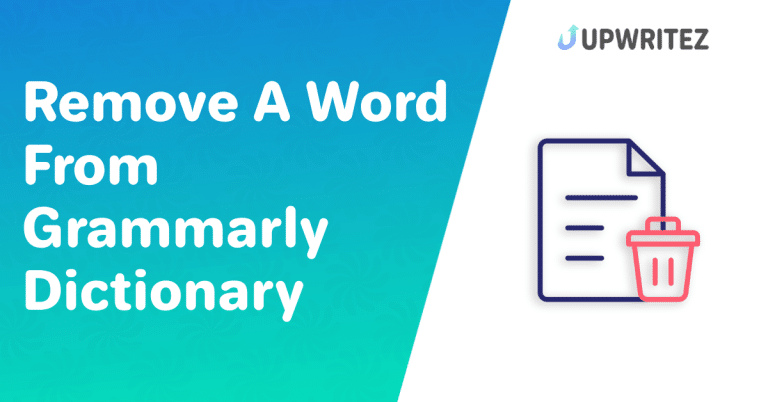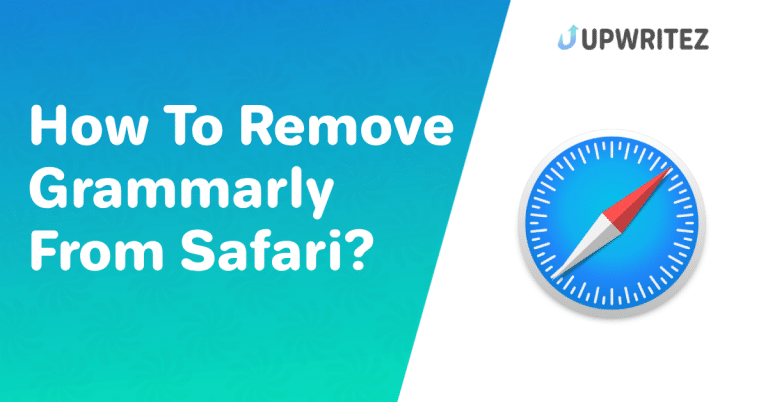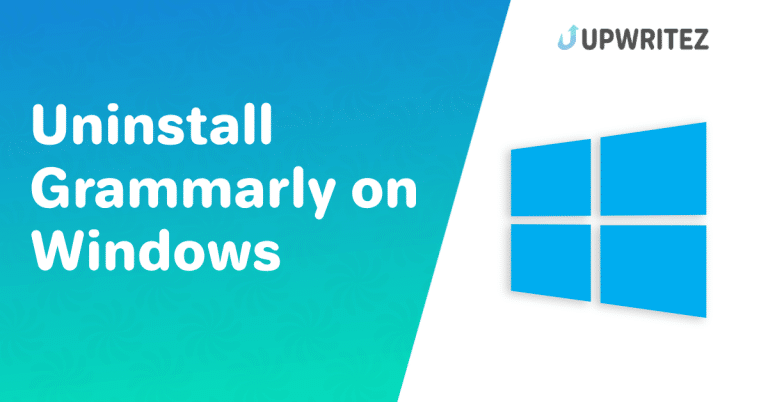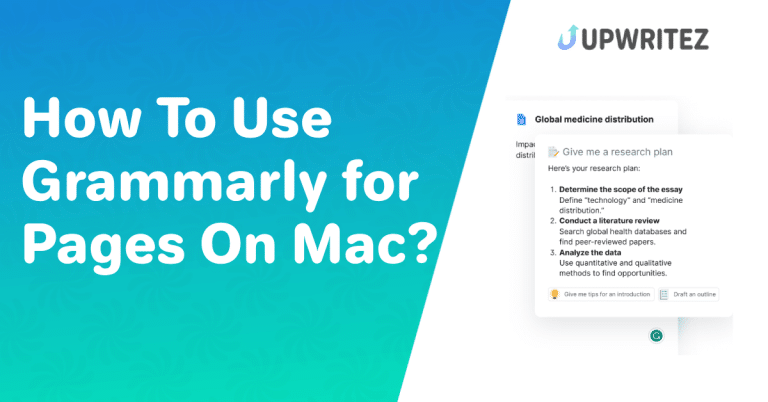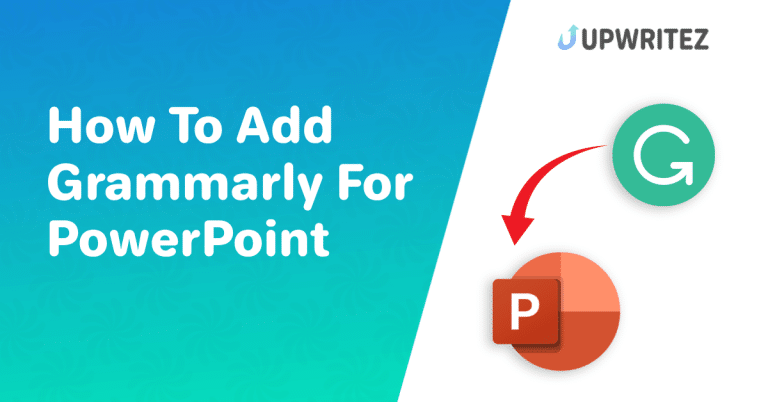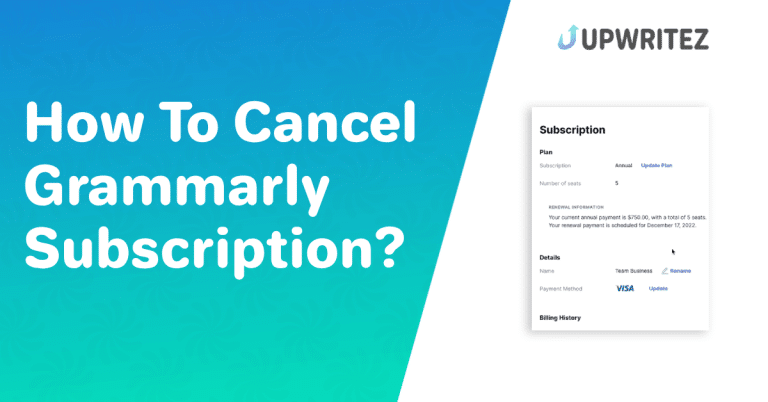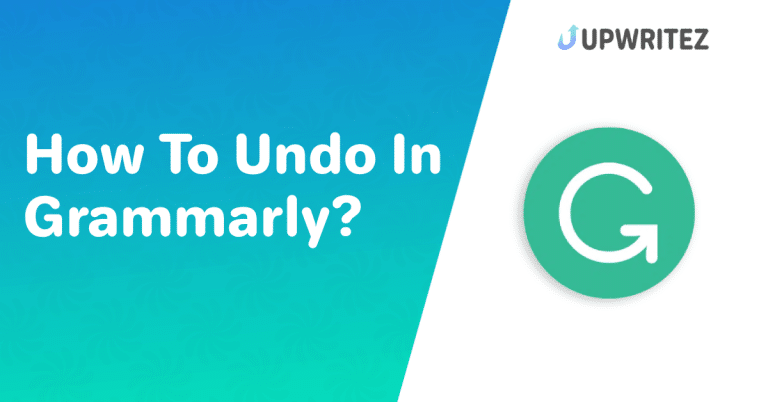9 Best Grammarly Alternatives For Flawless Writing In 2024😎
Today, Grammarly is one of the most used grammar editors among writers. But we all know that it’s not the best editing tool for all the writers and editors. Some professionals may have different preferences that Grammarly would not provide. Now, the best Grammarly alternatives come to the rescue. I have often noticed that Grammarly…