Grammarly is a powerful AI writing assistant packed with indispensable features for writers.
However, it’s worth noting that it can be a bit pricey compared to other options in the market.
Whether it’s due to financial constraints, a change in preferences, or simply not requiring the service, here is how to cancel a Grammarly subscription.
Before You Cancel Your Subscription
There are a few things I would like to bring to light before you cancel your Grammarly subscription.
First, assess your writing needs and the budget you will stick to for a Premium tool subscription. While most of these writing assistants have free versions, most of their features are limited to Premium users.
Second, review your options. Research alternative writing tools and platforms to ensure you have a suitable replacement if you cancel Grammarly.
Third, randomly canceling the Grammarly Premium plan will not guarantee a refund. There is no Grammarly refund policy once your free trial period is over.
Finally and most importantly, if you cancel a Grammarly Premium plan and choose not to pay in the next billing cycle, this plan is valid; you will still have access to your Grammarly Premium account.
Now, that being said, let us get into how you can cancel Grammarly on different platforms.
How To Cancel Grammarly Subscription On PC?
Here is a step-by-step guide on how to deactivate your Grammarly subscription from your PC.
Step 1. Login to your Grammarly Account if you have the desktop application. Or, if you don’t, visit the official Grammarly website and sign in to your account.
Step 2. Select Account in the Grammarly Menu.
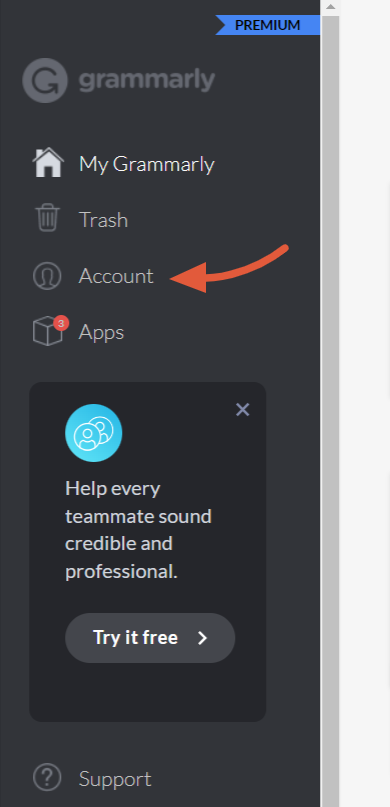
Step 3. Select the Subscription option in the My Account Menu.
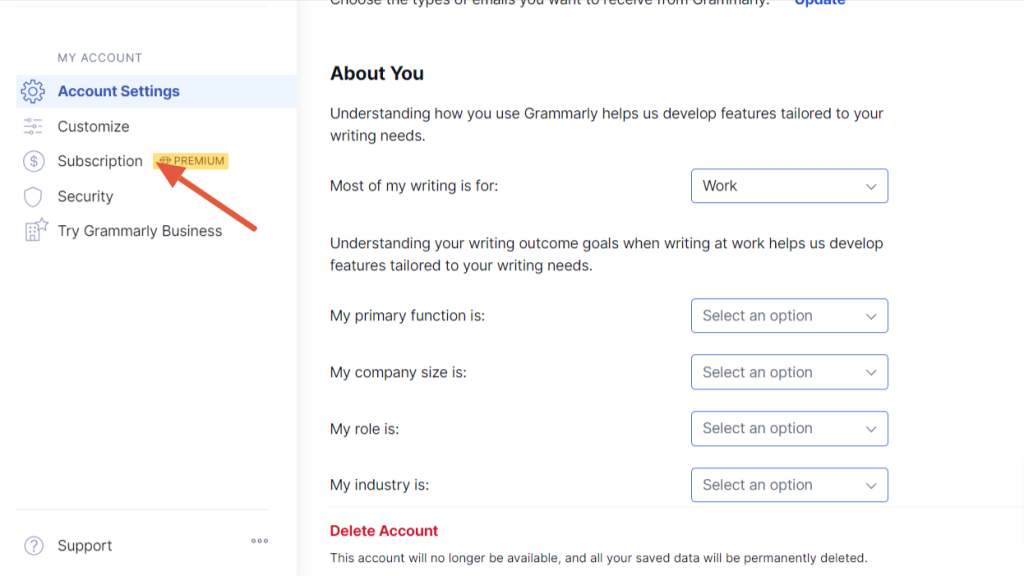
Step 4. Scroll to the bottom and click on the Cancel Subscription option.
Step 5. You will be prompted to give a reason for cancellation. Choose a suitable option and click on Cancel subscription.
Once you have completed these steps, you are also registered out of any Auto-renewal plans.
How To Cancel Grammarly Subscription On Phone?
Canceling a Grammarly subscription on the phone is as simple as canceling it on a PC. Here is a quick and easy guide on how to unsubscribe from your Grammarly subscription on your phone.
Step 1. Visit the official Grammarly website from your preferred browser on your phone and Sign in.
Step 2. Select the Account option in the Grammarly Menu.
Step 3. Click on the Subscription Option in the menu.
Step 4. Click on the Cancel Subscription option at the bottom of the page.
Step 5. Follow similar steps as above. Select a preferred reason for leaving and press Cancel Subscription.
It is that simple.
You might have the Grammarly mobile app or keyboard, but canceling a Grammarly subscription on a PC or the official website is slightly more accessible.
However, canceling your Grammarly subscription is different from deleting your Grammarly account. Even if you end a Premium subscription to Grammarly, you still have your free Grammarly account.
To delete a Grammarly account, sign in to Grammarly, go to Account Settings, scroll down, and click Delete Account.
How To Cancel Grammarly Free Trial?
Are you looking for the cancellation process for your 7-day Gramamrly free trial?
Here is how to do it.
Step 1. Sign in to Grammarly
Step 2. Go to Subscription
Step 3. Press on Cancel Subscription and follow the same steps as before
And that’s how you end Grammarly free trial in 3 easy steps
How To Get A Refund On Grammarly?
If you end your Grammarly free trial before the trial period ends, you will automatically get a refund of any amount you paid for your Grammarly Business Plan. But are you wondering how to avoid Grammarly auto-renewal and get a refund after the trial period is over?
In that case, Grammarly has a no-refund policy.
However, if you face a problem, you can contact their customer service, select the billing and subscription option, click on I’d like to request a refund and wait for the Grammarly team to contact you.
Best Alternatives to Grammarly Premium
If you are looking for alternatives to Grammarly Premium, here are the top picks with their best features and pricing plans.
1. ProWritingAid – Cheaper Alternative to Grammarly
Best features:
- Grammar, Spelling, and Punctuation Checking: ProWritingAid offers good grammar, spelling, and punctuation checking and detects common grammatical mistakes such as subject-verb agreement errors, misused punctuation, and incorrect verb tense usage and also real-time feedback, highlighting mistakes on the go.
- Customizable Style and Tone Suggestions: You can set the settings in ProWritingAid to reflect the desired writing style, whether formal, casual, academic, or professional.
- Vocabulary Enhancement and Thesaurus: A unique feature of ProWriting is an inbuilt thesaurus that will give you suggestions for synonyms for words you use.
- Has Generative AI: ProWritingAid also harnesses AI that analyzes the context of the text and offers suggestions as well can help you create content.
- Plagiarism Checker: It is less accurate than Grammarly, but ProwritingAid does have a plagiarism checker.
- Broad Compatibility: Has browser extensions for Chrome, Safari, Edge, etc, and desktop apps. You can also use the ProWritingAid on a Mac. However, no mobile app is available.
Pricing Plans: $30/month, $120 per year, or $399 for a lifetime subscription.
2. WhiteSmoke – For Multilingual Grammar Checks
Best Features:
- Grammar and Style Checking: WhiteSmoke provides decent grammar and style-checking capabilities to help users improve the accuracy and clarity of their writing. The user interface may need to be more intuitive, but you will get the hang of it with some practice.
- Plagiarism Detector: Like other Grammarly alternatives, Whitesmoke has a built-in plagiarism checker to help you create unique, non-plagiarized content.
- Translator for over 50 languages: This is a feature that Whitesmokes boasts. You can translate a piece of content into over 50 languages with Whitesmoke.
- Comprehensive Integrations: A browser extension for almost all web browsers and integration with Microsoft Word and Outlook.
Pricing Plans: $5/month for the Web plan, $6.66 for the Premium Plan, and $11.50/month for the Business Plan.
3. Ginger – Compact Yet Effective Alternative
Best Features:
- Grammar Checker: Ginger also has an AI-assisted grammar checking and spelling assistant that underlines and displays mistakes as you write.
- Sentence Rephraser: With this tool, you get several options to rewrite your sentences, and also, with a double-click, you get synonym options to choose from to improve your writing
- It has a one-click Essay Checker.
- Online Trainer: If you are a non-native English writer, you also have a personal trainer who helps you improve your English skills with this tool.
- It has both mobile and desktop apps like Grammarly.
- Broad Integration: Integrates with Microsoft Word and works across all tools and websites.
Pricing Plans: Starts at $13.99/month; also has quarterly, annual, and two-year plans.
4. Quillbot – Ultimate Paraphrasing and Citation Tool
Best Features:
- Grammar and Spelling Checker: Quillbot has an intuitive grammar and spelling checker that can detect and underline mistakes you can click to display suggestions for change.
- Summarizer Tool: This feature can be handy for students. You can shorten large text into summaries in one click with Quillbot.
- Paraphrasing Tool: With one click with Quillbot, you can paraphrase the text, and you also get Modes to choose from to maintain the tone and clarity of your text.
- It also has a plagiarism checker.
- Chrome extension available
- Citation Generator: This is a feature unique to Quillbot. Its AI algorithm can accurately generate citations and references in various formats.
- Translator Tool: This can also be a helpful tool not present in Grammarly for non-native English speakers and writers.
Pricing Plans: $9.95/month or $4.17/month if billed annually.
5. Hemingway Editor – Free Alternative
Best features:
- Grammar and Spelling Checker: Like other Grammarly alternatives, this app is also a grammar and spelling checker that corrects mistakes in a distraction-free environment.
- Style Assessment: Hemingway Editor also assesses the tone and clarity of your writing and suggests whether sentences are complex to read or if there are voice and verb agreement mistakes to improve your writing style.
- Rewriting tool: This tool helps you write wordy sentences to make them better. It also has Generative AI to help create unique content based on the context of your writing.
- This tool has a web version that is free to use and also a Premium desktop app. Other than that, integrations are slightly limited compared to Grammarly.
Pricing Plans: The online version is free. However, the PC app comes at a $19.99 one-time payment.
Conclusion
Wrapping up this article, I want to remind you that while Grammarly is one of the best AI writing assistants available in the market, all tools have pros and cons.
Grammarly comes at a higher price than other alternative tools available, and you can try them out to see which one suits your needs better.
Suppose you decide to leave Grammarly and are having trouble doing it. This straightforward guide on canceling a Grammarly subscription will be helpful.
Frequently Asked Questions (FAQs)
How do I cancel my Grammarly subscription?
To cancel your Grammarly Subscription, follow the following steps: Sign In> Subscription> Cancel Subscription>Choose Reason to Cancel> Cancel Subscription.
Does Grammarly have a cancellation fee?
No, Grammarly does not have any cancellation fee. Once you cancel the Grammarly Premium subscription, your plan will not be renewed in the next billing cycle. No extra charges are applicable.
How do you cancel Grammarly and get a refund?
If you cancel the Grammarly Premium subscription before your trial period ends, you will get a refund if you have been previously charged; however, no refunds are given after the trial period ends.
How can I switch from Grammarly Premium to Free?
You can switch from Grammarly Premium to Free by canceling your Premium subscription and using the Free Grammarly Account.
How do I get a Grammarly refund?
Grammarly has a no-refund policy after the trial period ends. However, you can contact their support team for exceptional cases and request a refund via email.


