Are you conflicted between choosing Grammarly Free and Premium?
You have come to the right page, as I have used both the Free and Premium versions of Grammarly.
Initially, I used the free version to write my articles, but I always felt something was missing. That’s when I decided to get Grammarly Premium, which entirely changed how I edit my articles.
Let’s find out why you need Grammarly Premium in 2024.
Grammarly Free vs Premium: What’s The Difference?
Take a look at the overview of Grammarly Free vs Premium in the table mentioned below to understand the value proposition of each version.
| Features | Grammarly Free | Grammarly Premium |
|---|---|---|
| Spellings | Basic | Advanced |
| Punctuations | Basic | Advanced |
| GrammarlyGO | limited prompts | 1,000 prompts |
| Vocabulary | Not Available | Available |
| Genre-specific writing style | Not Available | Available |
| Plagiarism Checker | Not Available | Available |
| Readability Score | Not Available | Available |
| Word Choice | Not Available | Available |
| Extensions | Available | Available |
| Formality Level | Not Available | Available |
| Fluency | Not Available | Available |
Now, you must have understood the upgrades and differences in Grammarly.
Further, I will discuss the features, advantages, and disadvantages of Grammarly Free vs Premium. So you can choose the right Grammarly plan for you.
Grammarly Free Pros & Cons
Let’s talk about the pros and cons of the Grammarly Free version. I am mentioning what I have liked and disliked about the free grammar checker options from Grammarly:
Grammarly Free Pros & Cons
| Pros | Cons |
|---|---|
| I can check the readability of my content. | Tone correction is unavailable. |
| Basic GrammarlyGo as AI assistant. | No Style enhancement. |
| 99% correctness of Grammar checker. | No citation style formatting. |
| Grammarly extension for Chrome and Firefox. | The plagiarism checker does not highlight text. |
| Grammarly add-ins are available for MS Word and Outlook. | |
| The editor automatically saves previous documents for future use. |
Grammarly Premium Pros & Cons
I have many favorite features from Grammarly Premium, some of which are a must-have for my business needs.
| Pros | Cons |
|---|---|
| Advanced GrammarlyGO AI assistant. | Plagiarism may be inaccurate. |
| Removes overused words and too much wordiness. | Sometimes, it suggests unnecessary changes. |
| Rewrites and improves sentence structure. | |
| It makes your writing consistent and smooth. | |
| Tone adjustment by customizing Goals. | |
| Advanced level of grammar suggestions. | |
| Word choice and sentence variety are available. | |
| Premium plagiarism checker with highlighted text. |
Who Is Grammarly’s Premium Plan Right For?
Grammarly’s Premium Plan is the best grammar checker and spell checker for all professions.
You should use the paid grammar checker benefits if you are involved in the following professions:
1. Authors / Book writers
Authors and book writers can use tone suggestions and other features like delivery suggestions to improve their storytelling capability in their books.
2. Professional Content Writers
Grammarly Premium is a must-have for professional writers. Nowadays, almost all the blogs present online are checked with Grammarly’s tone, vocabulary, and clarity suggestions in Premium.
3. Business Owners
Selecting the appropriate version based on writing goals is very important. I suggest business owners choose the Premium Business Plan for their entire team.
4. Content editors or Publishers
Content editors and publishers can use Grammarly’s advanced writing suggestions and plagiarism detection to ensure their work is top-notch and original.
About Grammarly
Grammarly is one of the most popular grammar and spelling checker tools that helps you find and fix mistakes in your writing.

This tool can check for errors, correct punctuation, find plagiarism, and make your writing smooth.
Grammarly is more than just a text editor as it provides suggestions for clarity, tone, engagement, and delivery. Moreover, it provides explanations for every suggestion it gives.
Further, I will discuss the free vs. paid options for students, professionals, and writers. We have grammar, spelling, and punctuation checks in both versions. Also, I will mention the amazing features of GrammarlyGO.
You might wonder, “Is Grammarly Premium affordable for students?” Well, Grammarly does not provide any special discounts for students.
However, the students can get discounts using Grammarly promo codes.
Features of Grammarly Free
In my experience, Grammarly’s free plan offered many features to improve my writing.
Let’s take a look at the features Grammarly Free offers:
1. Basic Grammar Corrections
While using Grammarly’s free plan, I can fix grammar, spelling, and punctuation errors.

It underlines the mistakes in my writing and gives me suggestions on how to fix them. The detailed explanations helped me understand where I went wrong.
2. Plug-ins and Extensions
Grammarly’s extension helps me use it on my desktop and web browser. I can use it with Google Docs, Gmail, and MS Word.
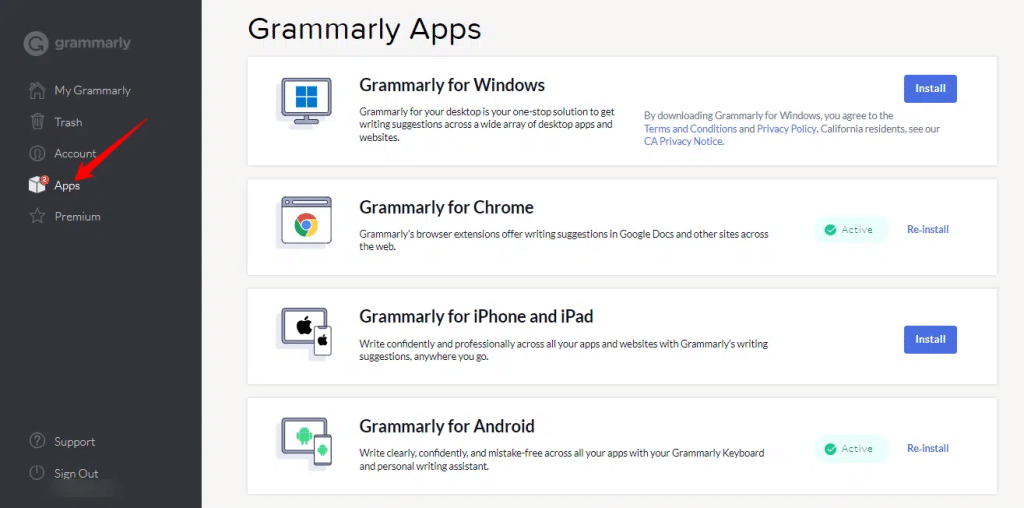
3. Tone Adjustment
I can check my content in Grammarly and see if the tone is formal, informal, or neutral. The free version of Grammarly does not provide tone suggestions, but you will know, “How are you sounding today?”
4. Citation Suggestions
You can easily build APA citations using Grammarly Free. The citation suggestions save me time by automatically generating citations for online sources. It can perfectly create bibliographies.
5. English Dialect Options
Grammarly is only available in English. But I can choose between American, Canadian, Indian, Australian, and British English.
Features of Grammarly Premium
You must be wondering, “Which features are missing in the Grammarly free trial?”. Well, the answer is right here.
Now, I will discuss the additional features of the Grammarly Premium plan. Let’s take a look at them:
1. Style Enhancement
Grammarly Premium fixes errors and reviews my writing style. It identifies tricky sentences or unrelated words and suggests their replacements. This feature ensures that my article is readable and has a good flow.
2. Advanced Suggestions
Grammarly Premium provides advanced suggestions customized to your needs.
I can adjust my tone to be confident, friendly, formal, or informal. It helps me with word choices, sentence variety, and tone detection.
3. Performance Analysis Report
The performance analysis provides an in-depth report on readability, vocabulary, reading and speaking time, and more.
I can use the report to show this to my seniors to get it approved for further processing.
4. Plagiarism Checker
One of the main features of Grammarly Premium is a Plagiarism checker to scan my document for plagiarized content by scanning through the ProQuest databases and web pages.
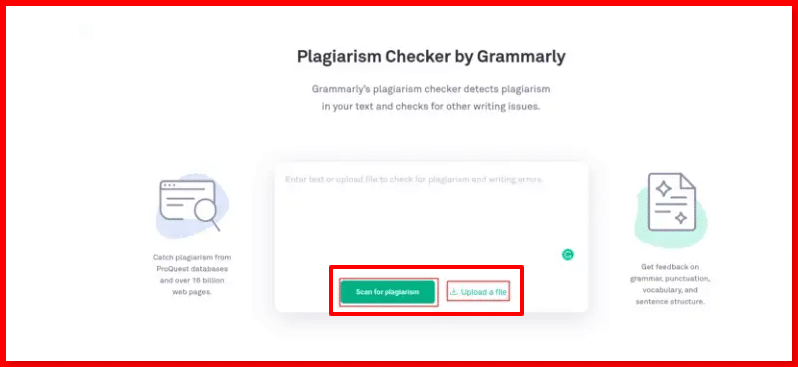
It highlights plagiarized sentences and provides sources and links.
Are you wondering, “Can Grammarly free check plagiarism?” The answer is yes. You can check the percentage of plagiarism available in your document.
Note that the highlighted plagiarized text and its source are only available with the Premium version.
5. Expert Writing Help
Grammarly Premium offers expert writing help. I can use this feature to connect with a human proofreader who provides expert guidance and suggestions for my content.
This service is not included in the Grammarly Premium plan. Instead, you will have to pay some extra amount for the same.
Features of GrammarlyGO
Grammarly has an amazing tool called GrammarlyGo. I use this tool to generate content using AI technology to improve my context and writing style.
The best part is that you can avail of a Grammarly 80% discount on a premium subscription.
It does all the work in seconds, like ideating, composing, personalizing, replying, and rewriting any sentence. Let’s take a look at the GrammarlyGO available features:
1. Quick Content Creation
One of the things I love about GrammarlyGo is how fast it helps me create content.
It can generate ideas, compose sentences, and rewrite them in seconds.
2. Personalized Touch
GrammarlyGo allows me to give a personal touch to my content.
I can choose the tone and formality that suits my writing style, such as personal, empathetic, witty, confident, engaging, and more.
This feature ensures that my blogs, newsletters, and posts have a unique and personalized touch.
3. Prompt Suggestions
I can select a sentence and use GrammarlyGo for prompt suggestions that help me improve and add the finishing touches to my content.
4. Available on Multiple Platforms
GrammarlyGo is available on various browsers and apps like Google Docs, Microsoft Word, Gmail, Linkedin, Twitter, and Instagram.
Grammarly Premium Pricing
Grammarly Premium Pricing offers two types of plans: Individual Plan and Business Plan.

The Individual Plan is for college students, professors, content writers, and other professional workers.
You can check the following table for pricing details for the Grammarly Premium Individual Plan.
| Plan | Price per month | Price Per Payment | Annual Cost |
| Monthly subscription | $30 | $30 | $360 |
| Quarterly subscription | $20 | $60 | $180 |
| Annual subscription | $12 | $144 | $144 |
If you own a business with a team that needs Grammarly Premium, consider choosing the Grammarly Business Plan.
| Plan | Price per member per Month | Total Cost per Month(For a team of 3 Members) | Annual Cost(For a team of 3 Members) |
| Monthly Subscription | $25 | $75 | $900 |
| Annual Subscription | $15 | $45 | $540 |
You may go through the Grammarly website to check the complete pricing details for Grammarly.
Conclusion: Is Grammarly Premium Worth It?
You can choose the Free plan for basic spelling and grammar issues. It’s easy to select the appropriate version based on writing goals.
Grammarly Premium is worth buying if you are into writing SEO content, publications, or technical articles. It has extra features like vocabulary suggestions, plagiarism checks, and tone adjustments. It’s worth every penny!
Suppose you are on a tight budget and cannot buy Grammarly Premium.
In that case, you can choose a budget-friendly alternative to the Premium version, like Wordtune vs. Grammarly, ProWritingAid vs. Grammarly, and Quillbot vs. Grammarly.
FAQs on Grammarly Free vs Premium
Can you change languages in Grammarly Premium?
Yes, you can customize your Grammarly language preference by visiting the website. You can choose your primary language for the Grammarly website and select the language you want to write in. Remember that Grammarly supports only English, but you can choose from American, British, Canadian, Australian, and Indian English.
Who is suitable for Grammarly free?
Grammarly free is suitable for individuals who need basic grammar and spelling checkers in English. Students and professors can use the free version of Grammarly to check assignments and projects.
Is there a free trial available for the Grammarly premium plan?
You can use the basic version of Grammarly for free. But when it comes to the free trial of Grammarly Premium, it may or may not be available at the moment. Sometimes, Grammarly offers a free trial on its Premium plan, but it’s not always available. Stay updated with Grammarly offers if you want a free Grammarly Premium free trial.
Who is suitable for Grammarly Premium?
Grammarly Premium suits users who need advanced writing and editing features like style improvements, vocabulary suggestions, and tone adjustments. It is best for authors, screenwriters, publishers, magazine writers, journalists, copywriters, and content writers.
Is Grammarly Premium good for academic writing?
Yes, Grammarly Premium is good for academic writing. Both students and teachers can use Grammarly Premium to check assignments and check for plagiarism.
What types of tone suggestions does Grammarly Premium offer?
The tone suggestions that Grammarly Premium offers are academic, business, general, email, casual, creative, formal, neutral, informal, inform, describe, convince, and more. You can choose one or more to adjust the tone.
Can I upgrade from Grammarly Free to Premium later?
Yes, you can upgrade from Grammarly Free to Premium anytime you want. A lot of people use Grammarly free in their initial stage and then jump from the free to the premium version later.
What kind of support is available with each version?
Grammarly’s customer support is available in both the Grammarly Free and Premium versions.


