It’s 2024, and if you’re still wasting time as a writer trying to correct mistakes in your work or setting a tight tone.
You seriously are missing out on the good stuff.
Dont worry!
Whether you are a novice, student, professional, or freelancer, I have chosen the best writing assistant software to make your search easier.
Who Should Use Writing Assistant Software?
Before we get into serious business. Who needs writing assistant software?
Writing assistant software caters to all kinds of users. It is not limited to specific user groups. Students, professionals, bloggers, journalists, copywriters, and freelancers can use it.
Whether you’re a novice seeking guidance on grammar and style or an experienced writer aiming to streamline your workflow and elevate your content quality, these tools offer invaluable assistance.
Also, if you are a non-native English speaker, you can benefit from writing assistant software to refine your language skills and produce more polished writing.
Anyone who writes can use writing assistant software to make their work easier.
Best Writing Assistants for Every Type Of Writers
- Grammarly
- ProWritingAid
- Wordtune
- LanguageTool
- Rytr
- Jasper
- Quillbot
Now that you know that all can use excellent writing assistant software, here are the top AI writing tools for improved workflow for every type of writer.
1. Grammarly
Grammarly is one of the best grammar and style-checking tools in the market. It has an intuitive user interface that allows users to correct their mistakes with a learning curve.
Grammarly has many features for personalized writing preferences for all users. It also has Generative AI for content creation and can be used by content machines and professionals. Read our Grammarly review article to learn more about the tools.

The pros and cons of Grammarly are:
| Pros | Cons |
| Advanced Grammar Checker | Premium features are only available with a paid subscription, limiting access to advanced functionality in the Free Version. |
| Advanced Spelling Checker | Slightly costly |
| Personalized Writing Score and Suggestions for improvement. | Only supports English |
| User Interface has no learning curve | |
| Provides real-time feedback on spelling, punctuation, and grammar errors as you type. | |
| Includes a plagiarism checker to ensure the originality of your content. | |
| Seamlessly integrates with various platforms and applications, including web browsers and Microsoft Office. | |
| Users can customize writing goals, preferences, and style settings for personalized feedback. | |
| Offers mobile, web-based, and desktop applications, catering to users across different devices and operating systems. | |
| Has AI-powered Generative AI for content creation. |
Pricing Plans: Free version available for all, Premium subscription starts at 30/month.
2. ProWritingAid
If you are looking for features similar to Grammarly but at a practical cost, ProWritingAid is the best choice.
It has the same features as Grammarly, like real-time style and vocabulary suggestions, detailed writing reports, and decent grammar and spelling checking. It has less integration than Grammarly, but it’s worth a try with its low price.
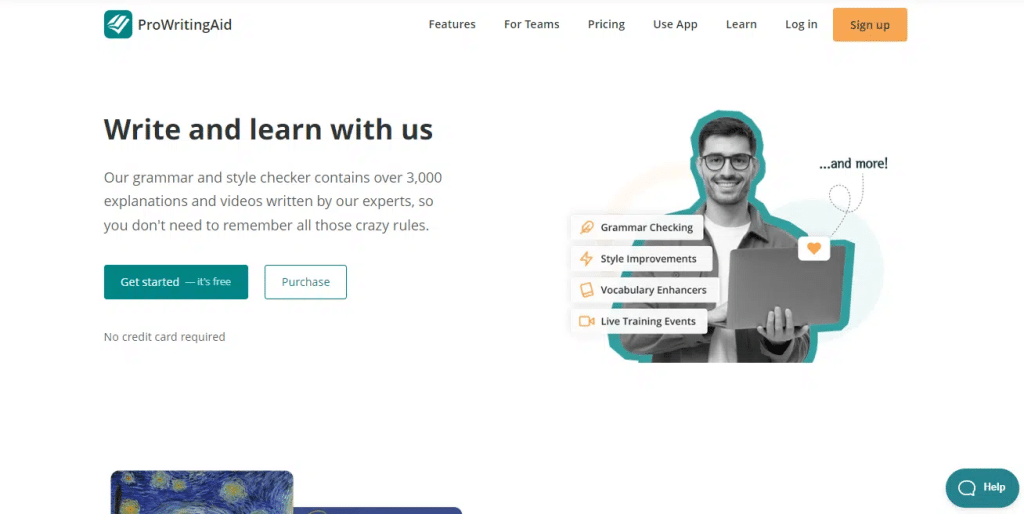
The pros and cons of ProWritingAid are:
| Pros | Cons |
| Good grammar and spelling checker | Limited functionality in the free version |
| Offers real-time suggestions | Occasional performance lag with longer documents |
| It has a summarizer tool | Limited support for non-English languages |
| Affordable pricing options | No mobile integration |
| Has a summarizer tool | |
| Paraphrasing tool available. |
Pricing Plans: Free version available for all. Premium starts at $20/month and 299$ for a lifetime subscription.
3. Wordtune
If rewriting and paraphrasing is what your work mainly needs, then Wordtune has all the tools for you.
The advantage of working with Wordtune is that you get additional features like a summarizer and paraphrase tools. These tools can benefit students or professionals who want short summaries of their more considerable work.

For writers who prefer dictating their work rather than typing, Wordtune can seamlessly integrate with the best dictation software available, ensuring a smooth and efficient workflow for those who prefer speech-to-text functionality.
The pros and cons of Wordtune are:
| Pros | Cons |
| Gives AI-driven rewriting suggestions | Limited free version with basic functionality |
| Has a paraphrasing tool | Relatively new tool with fewer integrations than Grammarly |
| Has a summarizer tool | |
| Has a Chrome extension as well as a mobile app. | |
| Has generative AI for content creation | |
| Helps improve writing fluency | |
| Cost-effective |
Pricing Plans: Free version available for all. Plus, the Plan starts at 9.99/month, and the Unlimited Plan comes at $14.99/month.
Please read our article on Wordtune vs Grammarly and find out which one is best for you.
4. LanguageTool
If you are looking for a tool for effective translations, LanguageTool will help you.
If you are a non-native English speaker and want to help translate your work into different languages and have a tool to give grammar and style-checking in all of these languages, then Wordtune will be helpful for you.
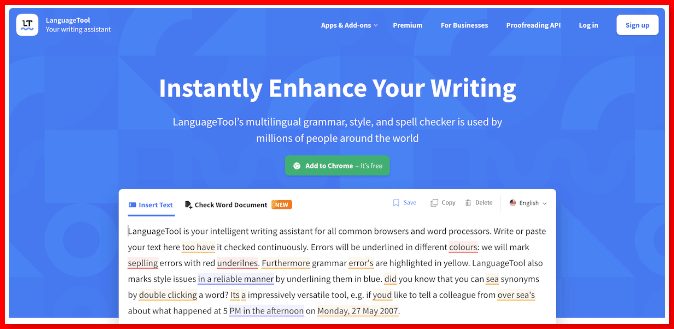
The pros and cons of LanguageTool are:
| Pros | Cons |
| Has multilingual support for over 30 languages | Integration with various platforms has Chrome extensions and desktop application |
| Integration with various platforms, has Chrome extensions and desktop application | Accuracy may vary depending on language and context |
| Decent grammar and style-checking | No plagiarism checker |
| Cost-effective | |
| Has a summarizer |
Pricing Plans: The free version is available for all; the premium version starts at $4.92/month.
5. Rytr
Rytr is a tool for content creators who need help generating ideas for new content or improvement ideas for their work.
As a content writer, it isn’t easy to always come up with ideas and posts that are unique and catchy. With Rytr and its extensive library of templates, writing something will become more accessible for all.

The pros and cons of Rytr are:
| Pros | Cons |
| Has AI-powered content generation | Limited grammar and spelling checking |
| User-friendly interface | Limited support for complex writing tasks like using academic writing software or professional writing. |
| The user interface has a learning curve. | The user interface has a learning curve. |
| Has a grammar checker. | |
| Powered with GPT-3 | |
| Budget-friendly | |
| Supports multiple languages like HindiHas Semrush integration for keyword search | |
| Integration with popular platforms |
Pricing Plans: Has a free version. A limited premium plan comes at $9/month, while an unlimited plan comes at $29/month.
6. Jasper
Want an upgrade from Rytr? Jasper has all the capabilities of Rytr with some added advanced assistant features.
It is slightly costlier than Rytr but has a broader gallery of templates and themes. The user interface is also interactive and has a little learning curve. You can look at Jasper if you want to improve your work.

The pros and cons of Jasper are:
| Pros | Cons |
| Advanced grammar and spelling checker | Costly |
| High accuracy in understanding context. | |
| Powered with GPT-3 | |
| Has a huge collection of templates for various industries including content creators and professionals | |
| Has a huge collection of templates for various industries, including content creators and professionals | |
| Supports 20+ languages | |
| Integration with various platforms. |
Pricing Plans: The Starter Plan starts at $99/month, and a Boss Mode at $59/month.
7. Quillbot
Now, if you are a student who needs help paraphrasing or wants to avoid plagiarism in your work, paraphrasing is what you need.
Quillbot has your back. Having non-plagiarized, unique content is the aim of all writers, including academics, students, and professionals. Quillbot is known for its paraphrasing capabilities and gives you modes to choose from to set the tone of your work.
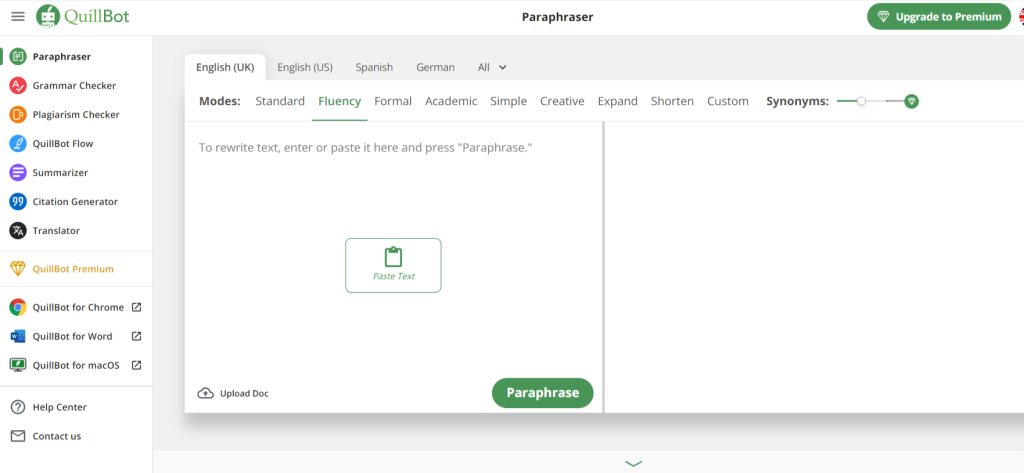
The pros and cons of Quillbot are:
| Pros | Cons |
| It has a Paraphrasing tool for rewriting text. | Limited free features; full functionality requires a subscription. |
| Offers multiple rewriting modes. | Limited customization options compared to other tools like Grammarly. |
| Integration with popular platforms like Microsoft Word and Google Docs. | It only has a Chrome extension and no other. |
| Has a decent grammar and spelling checker. | |
| Chrome Browser extension is available for convenient access. | |
| Has a summarizer tool. | |
| Has a plagiarism checker as well | |
| Cost-effective |
Pricing Plans: It has a free version for all. Premium Plans start at $19.95/month.
Now that I have highlighted the best features and cons of the best paid & free AI writing tools, I’m sure you can make an informed decision while choosing the best tool.
Check our article on Quillbot vs Grammarly to find out which grammar tool is best for you.
What Is Writing Assistant Software?
Writing assistant software encompasses a range of AI-driven tools designed to aid writers in various aspects of the writing process.
From grammar and punctuation checking to style suggestions, plagiarism detection, and content generation, these software solutions use advanced machine learning algorithms to enhance writing quality and efficiency.
Whether crafting an email, a research paper, a blog post, or working on content creation and content idea generation, writing assistant software provides invaluable support to help you communicate your ideas effectively.
In simple words, they make your life easier.
What Are The Features of the Best Writing Assistant Software?
Now, if you are looking for the best writing software, these are some of the features that a software should have.
- Grammar and Spelling Checker: Accurate grammar checking ensures error-free writing by identifying and correcting grammatical mistakes, punctuation errors, and syntax inconsistencies.
- Plagiarism Checker and Rephrasing tools: Advanced plagiarism detection tools help users maintain originality by scanning their work for duplicate content and improper citations. If possible, a paraphrasing tool also comes in handy to prevent plagiarism altogether.
- Content Generation: In today’s day and age, AI assistance for content generation is a must. AI writing features assist users in brainstorming ideas, generating outlines, and expanding on key points, thereby facilitating the writing process.
- Real-time Editing and Style Suggestions: Corrections always work better when made on the way. Real-time editing is a must for all writers to not worry about work they have already finished. Also, style and tone optimization for different writing tasks is a must.
- Integration and Collaboration Features: A tool must efficiently integrate with existing tools or be in the device used by all. Also, collaborative writing features for seamless teamwork enable multiple users to edit, comment, and track changes in real time, fostering teamwork and streamlining the editing process.
How to Use Writing Assistant Software?
If this is the first time you will use writing assistant software or want to improve your experience with them, here is what I suggest.
- Choose the proper writing assistant software that aligns with your needs.
- Integrate these tools with your existing workflow, either as standalone applications or plugins, to experience improvement in a familiar environment.
- Customize the software settings to suit your writing style and preferences, adjusting parameters such as language, tone, and formatting rules.
- Use Feedback provided by the tools.
- If using collaborative writing features, communicate with your team members efficiently and make team efforts to get your job done faster.
Final Thoughts on Best Writing Assistant Software
Writing assistant software empowers writers of all levels to elevate their craft, offering a range of AI-driven features to enhance grammar, style, clarity, and originality.
Features like grammar and plagiarism checking with intelligent suggestions are required by all and are not restricted to writers with specific needs.
Choosing the right writing assistant software can make your work efficient and enjoyable. With the best writing assistant software, you can unlock your full writing potential and create inspiring content and that too efficiently.
Happy Writing!
Frequently Asked Questions (FAQs)
Which is the best AI writing tool?
If you are looking for a writing assistant for grammar and tone checking, Grammarly is the best; however, if you want to create content, Rytr or Jasper are good tools.
What is the best writing assistant software for students?
Grammarly has an intuitive user interface that is easy to understand and use. You have to accept suggestions to improve your writing scores in Grammarly.
Which AI assistant tool is the easiest to use?
As a student, you can use Grammarly for free. Quillbot is also available online for free as a paraphraser and summarizer tool that can be handy for students.
Which writing assistant tool is free?
Grammarly, ProWritingAid, Qillbot, and all other tools that I mentioned have free versions with basic features that all can use.


