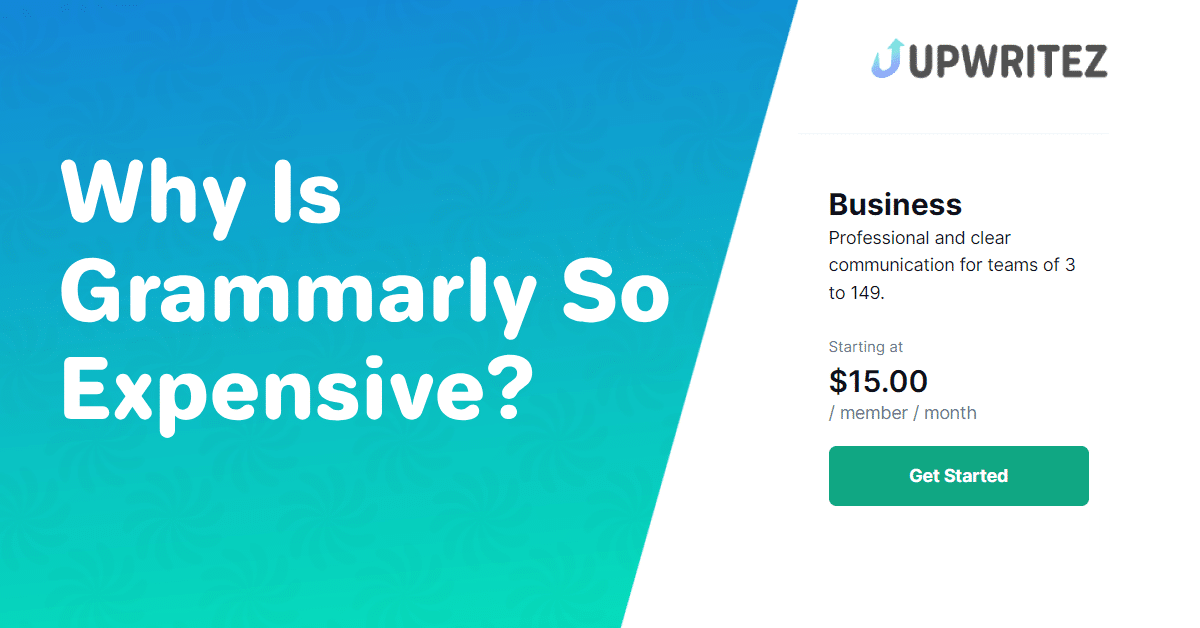Grammarly is one of the most popular grammar checker tools available and one of the most expensive tools on the internet.
I wonder what’s so good with Grammarly that it is costing me $30 per month.
Grammarly detects writing patterns and suggests that writers make necessary writing changes. It goes through your writing piece, finds grammatical errors, and provides sentence rephrasing for structure.
This tool provides one of the most amazing features. But not all features are available for free. Instead, you must pay a certain amount to unlock the Grammarly Premium. The Grammarly cost is higher than that of other grammar editors available online.
In this guide, we will discuss why Grammarly is so expensive. Why should I choose Grammarly Premium over other online writing tools? Let’s dive deep to answer these questions.
Is it Worth Paying for Grammarly?
In my opinion, yes, Grammarly is worth paying for. It costs me $30 for one month of Premium subscription, which is quite expensive. But the Premium version can fix a bunch of writing mistakes. It catches typos, writes sentences in a passive voice, handles plagiarism, and even looks at the writing tone.
Below, I am mentioning the different payment choices for Grammarly Premium subscription:
- Monthly plan: $30 per month
- Quarterly plan: $60 every three months (that’s $20 per month)
- Annual plan: $144 a year (that’s $12 per month)
Have you ever thought about how Grammarly makes money? Grammarly takes a lot of money but provides features equivalent to the money asked. No other grammar checker does as much for your writing, like spelling, grammar, and plagiarism checks.
It is the best writing assistant for students, professors, teachers, bloggers, content writers, business owners, and more. Grammarly is one of the best tools to use for freelance writing.
The value proposition of Grammarly is to help you draft a compelling statement efficiently.
Why Is Grammarly So Expensive?
I agree Grammarly is so expensive. But trust me, it is worth investing your money into.
Although expensive, Grammarly offers a variety of features to improve your writing quality. It offers plagiarism detection, rewrites for complex sentences, vocabulary enhancement, and more.
Grammarly GO, an amazing content generator feature of Grammarly Premium, allows you to generate new and unique content for a certain topic. Below, I will talk about several features of Grammarly Premium that make Grammarly’s pricing worth paying.
You can check the Grammarly discount student for an extra discount on the premium plan.
Quick Features of Grammarly Premium
1. Contextual Spelling and Grammar Tool
With free and premium versions, Grammarly ensures my writing is free from common spelling mistakes.
It goes beyond basic spell-check by catching confusing words, like “see” vs. “sea,” which is important for my writing.
The Free version helps with preposition use, subject-verb disagreement, and verb placements, providing helpful explanations.
2. Comprehensive Grammar Checks
Punctuation errors are a thing of the past with Grammarly. It guides me on commas, dashes, hyphens, apostrophes, and more.
Grammarly Premium takes it a step further, offering advanced suggestions on vocabulary and run-on sentences and even points out monotonous passages.
3. Writing Style and Tone Detection
Before running the check, Grammarly prompts me to set my goals, allowing it to tailor suggestions based on my writing’s intent, audience, and domain.
The tone detector helps me understand how my text sounds to readers, with words like “confident” or “joyful” and a scale to measure them.
The premium version ensures my writing style is appropriate, using various sentence types for a more fluent and native feel.
4. Vocabulary Enhancement
Grammarly checks grammar and suggests improvements in word choice.
I love the vocabulary enhancement feature, which flags repeated words and suggests contextually relevant synonyms, making my writing more vibrant.
5. Personal Dictionary
The personal dictionary is a lifesaver, allowing me to add new words, proper nouns, or slang without being marked as misspellings. It maintains my writing score.
6. Plagiarism Detector
Grammarly’s plagiarism checker stands out, catching duplicate content from various sources.
After uploading my content, it highlights plagiarized parts and provides source links, helping me maintain originality.
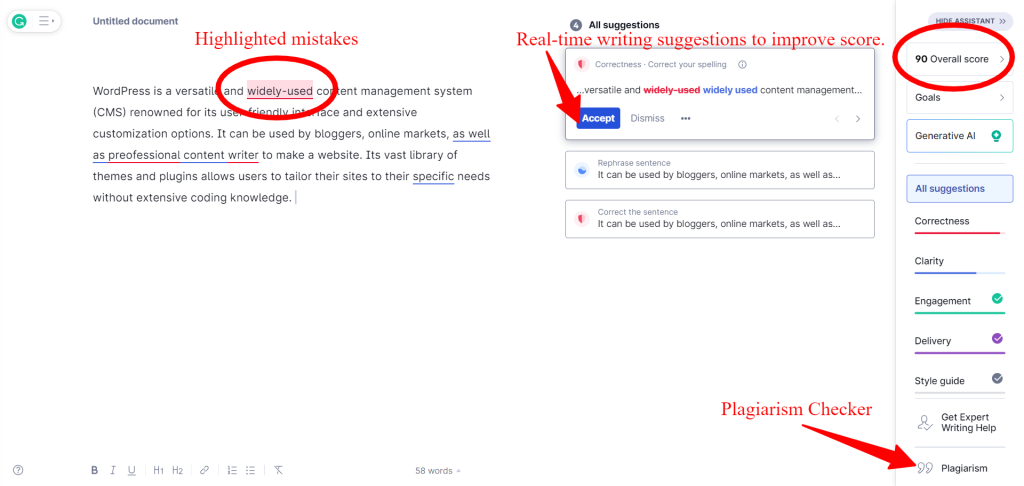
7. Grammarly Business
Grammarly Business offers style suggestions for team collaboration to maintain consistent writing across the organization.
Features like snippets, analytics, and priority email support make it a valuable writing assistant for businesses.
You may check out the Free grammar checker vs. Grammarly Premium for a better explanation of available features.
Grammarly Plans
Let me provide you with an overview of Grammarly Premium Pricing and Plans available. After the pricing table, you will find Grammarly pricing explained below.
For Premium Plans
| Plan | Price per month | Price Per Payment | Annual Cost |
| Monthly subscription | $30 | $30 | $360 |
| Quarterly subscription | $20 | $60 | $180 |
| Annual subscription | $12 | $144 | $144 |
For Business Plans
| Plan | Price per member per Month | Total Cost per Month(For a team of 3 Members) | Annual Cost(For a team of 3 Members) |
| Monthly Subscription | $25 | $75 | $900 |
| Annual Subscription | $15 | $45 | $540 |
Let’s take a look at the features available for Grammarly Plans available.
Free Plan:
- Get to write without making mistakes.
- I get to see my writing tone.
- The ability to generate text with 100 AI prompts.
Premium Plan:
- Everything in the Free Plan benefits.
- I can now adjust my writing tone.
- Rewrites for complex sentences.
- I can write fluently in English.
- Ability to catch accidental plagiarism.
- Generating text with 1,000 AI prompts.
Business Plan:
- Everything in the Premium Plan.
- Style suggestions to enhance my writing.
- Access to brand tones to maintain consistency.
- Engage in Knowledge sharing with my team.
- Analyze my writing through an analytics dashboard.
- Convenience of SAML SSO (Single Sign-On).
- Generate text with 2,000 AI prompts.
More Grammar Checkers Better Than Grammarly
Well, Grammarly is not the only grammar checker online.
Before Grammarly, I was using some other grammar checkers available online. Let’s take a look at some of the alternatives to Grammarly:
1. ProWritingAid
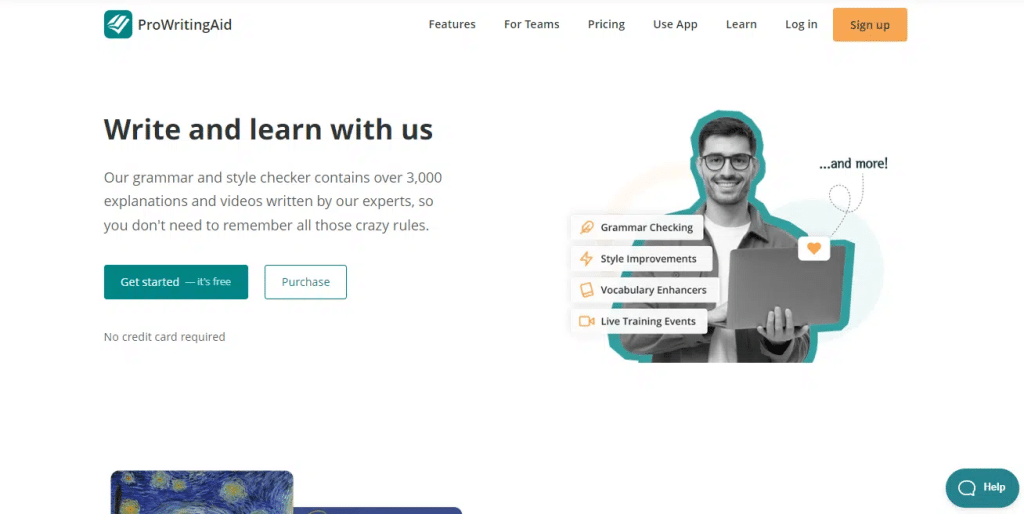
- Provides precision in Limited Words
- Amazing in the grammar-checking field.
- Free version with a word limit.
- The premium version allows the scanning of 10,000 words.
2. Whitesmoke
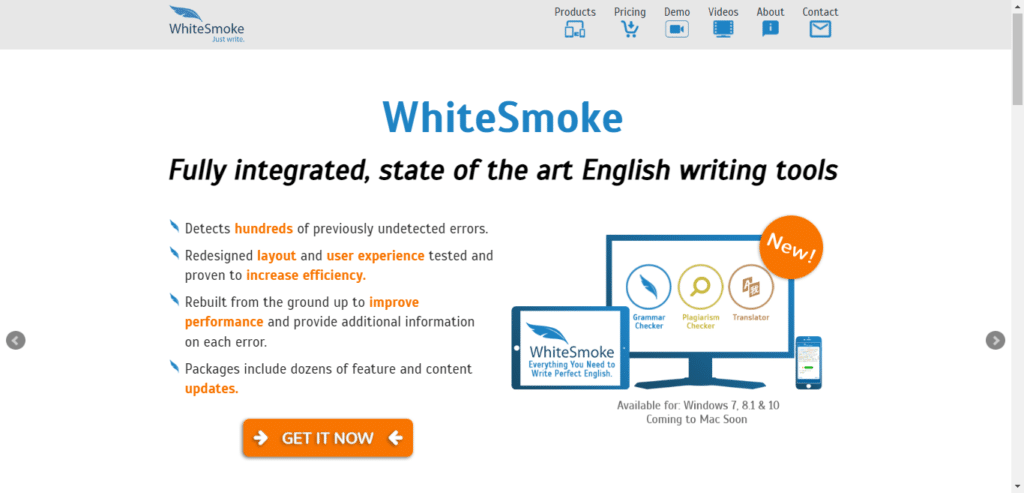
- Affordable
- More budget-friendly option compared to Grammarly.
- It has its own set of limitations when it comes to features.
3. Turnitin
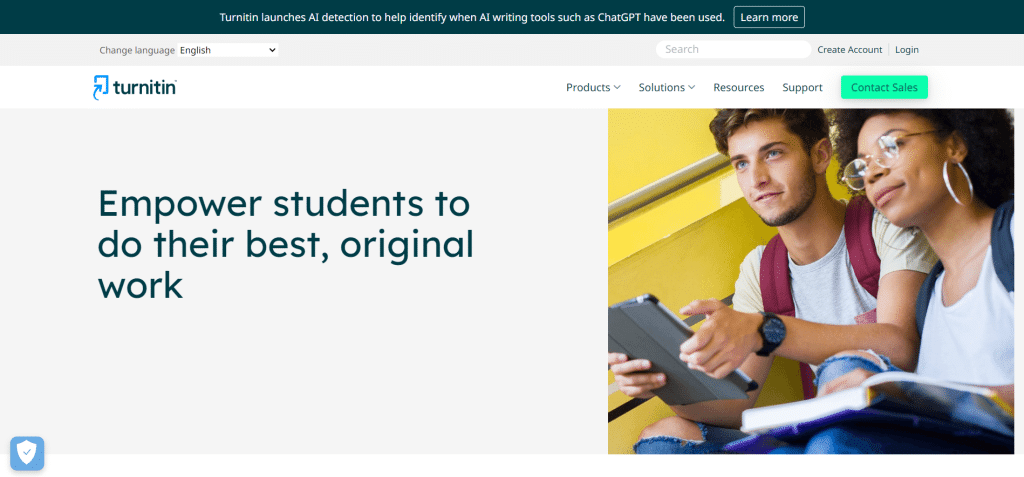
- Used in classrooms for students and teachers.
- Traditionally associated with academic writing.
- Now, you can use it for proofreading.
Read our article on Grammarly vs Turnitin to find out which one is the best for you.
Conclusion
Hopefully, your question, “Why is Grammarly so Expensive?” has been answered in the above blog. I tried my best to give the best reasons to tell you why Grammarly is worth buying.
It has all the important features for advanced editing and sentence rephrasing.
I have also mentioned the pricing plans for Grammarly. You may choose the one that best suits your needs. Note that you may have questions about how to get money back from Grammarly, as there is no money-back guarantee on Grammarly.
If you are on a budget or unsatisfied with Grammarly’s features, you can use the alternatives to Grammarly to meet your needs. Good Luck with Grammarly Premium!
Frequently Asked Questions
Is Grammarly worth the price?
Yes, Grammarly Premium and Business are both worth the investment. Both of these plans provide you with an amazing array of features. If you take the annual plan, then it will cost you $12 per month only.
Is Grammarly Premium better than other paid options?
Yes, the Grammarly Premium has amazing features like an advanced grammar checker, plagiarism detection, Grammarly GO, and more. Other online paid grammar checkers are less likely to have such a vast array of features.
Can I get a student discount on Grammarly?
Unfortunately, Grammarly does not have any student discounts. You can use general promo codes to get huge discounts on Grammarly pricing.