Writing a novel can be daunting.
Not only do you need to feed your creativity and make plans constantly, but you also need to write pages and pages of something and maintain a consistent tone and voice.
Simple planners and calendars do little to help out someone drowning in pages of pending work.
That’s why you don’t come across novelists every day.
But if you are one and are looking for the best novel writing software, this is the ultimate guide for you.
To help you find the right tool, we will look at the best features (and weaknesses) of the top 9 novel writing programs and their pricing plans.
9 Best Novel Writing Software: Features and Price
1. Scrivener
Scrivener is a powerful software designed specifically for novelists. It provides comprehensive planning, writing, and revising tools to help writers create their best work.

With its robust outlining and organizational tools, Scrivener caters to all kinds of writers.
The best features of Scrivener are:
- The Corkboard View allows users to visually organize and rearrange scenes and chapters easily.
- The flexible organization provides a hierarchical structure for organizing chapters, scenes, research, and notes.
- It has a full-screen Writing Mode that offers a distraction-free environment.
- Document Snapshot enables users to take snapshots of their work at different stages for easy reference and comparison.
- It has customizable templates for fiction, non-fiction, scripts, and more or allows users to create their own templates.
- You can also annotate and comment directly on the text.
- Available for Mac, PC, and even iOS users.
Cons: The only area for improvement of this app is its complexity. It has features to explore and needs a slight learning curve to understand its functionality.
Pricing Plans: Comes at a one-time payable license of 45$ for Mac or PC users.
Here, I have written an in-depth article on top AI tools in scientific research.
2. Grammarly
Although Grammarly is commonly known as a grammar checker, it can also serve as a valuable tool for novelists looking to improve the quality of their writing.

The AI-powered proofreading feature scans for punctuation errors, grammatical mistakes, and inconsistencies in style, which can help to enhance the clarity and coherence of your writing.
The best features of Grammarly are:
- Grammarly offers advanced grammar-checking capabilities and spelling and vocabulary enhancements.
- Grammarly helps improve the clarity and readability of your writing by offering style suggestions.
- You can set customizable writing goals to maintain the tone and audience of your work and get writing scores accordingly.
- Grammarly has compatible browser extensions for popular web browsers like Chrome, Firefox, and Safari, allowing users of various kinds to use them on their devices easily.
- Grammarly provides instant feedback and suggestions as you type, and you can fix mistakes without hampering your workflow.
- Grammarly is accessible across multiple devices, including desktops, Macs, iOS, and Android.
Disadvantages: Grammarly stands out as a manuscript checker. But if you are looking for the best novel writing software that can make outlines, take notes of character information, and give you an overview of your work, then you need help with grammar. I recommend Grammarly to students and professional content writers as this is precisely what they want.
Pricing Plans: Grammarly comes at $30/month billed monthly or $12/month if billed annually. A free version is also available for those who want it just for the grammar checks.
3. FocusWriter
For writers seeking a distraction-free writing environment, FocusWriter is an excellent choice.
FocusWriter has a minimalist interface, customizable themes, daily goals, and progress-tracking features to help writers stay productive and not get distracted while writing.
The best features of FocusWriter are:
- FocusWriter provides a clean and minimalist writing environment, free from distractions like toolbars and menus, allowing writers to focus solely on their writing.
- It has customizable themes along with daily writing goals for writers.
- You can track your progress on FocusWriter with built-in progress-tracking features, such as word count and session duration.
- It also has basic spelling and grammar-checking features to avoid mistakes.
- FocusWriter is available for multiple operating systems, including Windows, macOS, and Linux, ensuring compatibility with various devices.
Disadvantages: While a minimalist environment is what many writers look for, competitors like Scrivener provide more features than FocusWriter.
Pricing Plans: This is a free novel writing software.
4. Bibisco

Bibisco is novel writing software that offers detailed character and setting templates along with a whole set of organizational tools that can help writers, whether fictional or non-fictional and use it as the best AI story generator to maintain a storyline and effectively focus only on writing and not worry about coherence and storyline.
The best features of Bibisco are:
- It has detailed character templates and chapter and scene-wise organization.
- It also has customizable templates, fonts, and interface preferences to make it intuitive and engaging for writing.
- It also has options for creating mind maps and outlines that can be organized in presentable ways for a writer to overview.
- The software assists in outlining and developing the plot, ensuring coherence and consistency throughout the narrative.
- Bibisco provides insights into writing progress, word count, and other metrics, helping writers stay motivated and on track with their goals.
- If you work in teams, Bibisco also has collaboration features to track your work and progress.
Disadvantages: This novel writing program is a desktop-based app with no free trial.
Pricing Plans: It comes at a low price of 18$.
5. Novlr
Novlr is a novel writing software with a clean and intuitive interface.
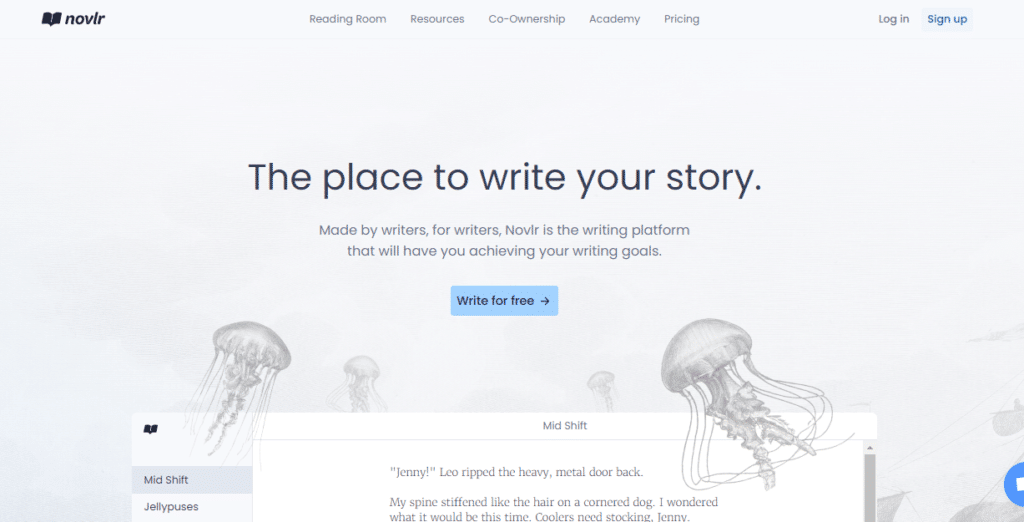
The best part of this novel writing software is its pleasing working environment with minimal distractions and efficient grammar checkers.
The best features of Novlr are:
- Clean and intuitive interface for distraction-free writing.
- It has a focus mode to help writers stay on track and maintain concentration.
- You can personalize your writing environment with themes and keep track of your progress with word counts and goals.
- You can keep notes and use proofreaders and thesaurus to help you write.
- It also has collaboration features for working in teams.
Disadvantages: It does not have character templates or plat templates like apps like Bibisco.
Pricing Plans: you can use the Starter pack for up to 5 projects for free, but their Pro plans come at $5/month, and the Premium plan comes at $18/month.
6. AutoCrit
AutoCrit is a manuscript editing tool for fiction writers. It analyzes your writing for overused words, clichés, pacing issues, and readability, providing actionable insights to enhance your prose.
While it focuses primarily on editing written text, it also integrates with the best dictation software for writers who prefer to dictate their work rather than type it out.

AutoCrit offers detailed reports to help writers polish their manuscripts to perfection.
The best features of AutoCrit are:
- In-depth analysis of your manuscript, identifying areas for improvement in pacing, dialogue, momentum, and more.
- It offers comprehensive grammar and style checking, highlighting overused words, clichés, passive voice, and adverb abuse.
- AutoCrit allows you to compare your writing style and metrics to those of published authors in your genre, helping you improve your work.
- It has pacing and Momentum Tools.
- It offers tools for analyzing plot structure, scene transitions, and story arcs, helping you strengthen the narrative of your manuscript.
- Like Grammarly, it also provides real-time analysis and reports.
Disadvantages: It can be hard to self-edit the suggestions given by AutoCrit, but if you get the hang of it’s a pretty good software for novelists.
Pricing Plans: It has a free version; Monthly Plans come at $30/month, while Annual Plans come at $15/month.
7. yWriter
yWriter is a novel writing software developed by an author and programmer. It breaks down your novel into chapters, scenes, and characters and organizes it into a project.

Its detailed outlining features make it ideal for writers who prefer a structured approach to storytelling.
The best features of yWriter are:
- With yWriter you can create a project and add chapters, character outlines, themes, and locations
- Automatic word counts and auto-savings
- You get a storyboard view of your novel to understand your progress easily
- You shuffle scenes and chapters in your book with a simple drag and paste
Disadvantages: It has a slight learning curve.
Pricing Plans: It is a free novel writing software
8. Ulysses
Ulysses is a famous novel writing software amongst Mac users. It is a writing software dedicated to Apple users.
Its distraction-free interface and powerful organization features, including nested folders, tags, and filters, enable writers to manage even the most complex projects effortlessly.
The best features of Ulysses are:
- A minimal and clean writing environment.
- It has a built-in proofreader and writing assistant for style and vocabulary enhancements.
- You can divide your project into chapters with annotations and comments
- The scrapped Ideas folder allows incomplete or impromptu writing and note-taking.
Disadvantages: Less feature-packed than other competitors and only supported for Apple devices.
Pricing Plans: Available at $39.99/year.
9. Evernote
Evernote is known as a note-taking app, and as a writer, taking notes is one of the most essential features.

It also has many features that novelists can utilize to get their work done faster and in an organized manner.
The best features of Evernote are:
- Notes-taking that can be organized the way you want
- With its web clipping feature, writers can save articles, images, and research materials directly into their Evernote notebooks, keeping all relevant information in one place
- It has a calendar and goals setter to keep track of your progress
- It has collaboration features that can be exploited by multiple writers working on the same project
- It has an AI-powered proofreader as well
- It is available as a mobile app as well
Disadvantages: It does not have templates for story routines or scenes.
Pricing Plans: It has a free version with limited uploads; premium plans start at $14.99 per month or $129.99 per year.
Conclusion
Which is the best novel writing software for you?
The answer to that is simple: if you know what you are looking for.
Is it chapter and theme-wise organization or simple note-taking and management?
Whatever it is, I have shared the standout features of all kinds of free and paid novel writing software that you can explore and see which one is the best for you.
However, novel writing is a creative process; it must be fun, and only then do you create music with your words. This novel writing software will make the process easier for you.
Happy Writing!
FAQs on Novel Writing Software
Which is the best software to write a novel?
The top novel writing software in the market is Scrivener: Ulysses, The Novel Factory, Bibisco, Grammarly, and so on.
Why do I need novel writing software?
A novel writing software like Scrivener of Bibisco can help you create a detailed outline of your novel, divide it into themes and scenes, and maintain your workflow.
Which is the best novel writing software for beginners?
The best novel writing software for beginners are the ones that are easy to use and provide multiple features like Bibisco, The Novel Factory, Evernote, yWriter, or Scrivener.
Which is the best novel writing software for free download?
There are many novel writing software available in the market. You can download your Writer for free or try other apps in their free versions.


