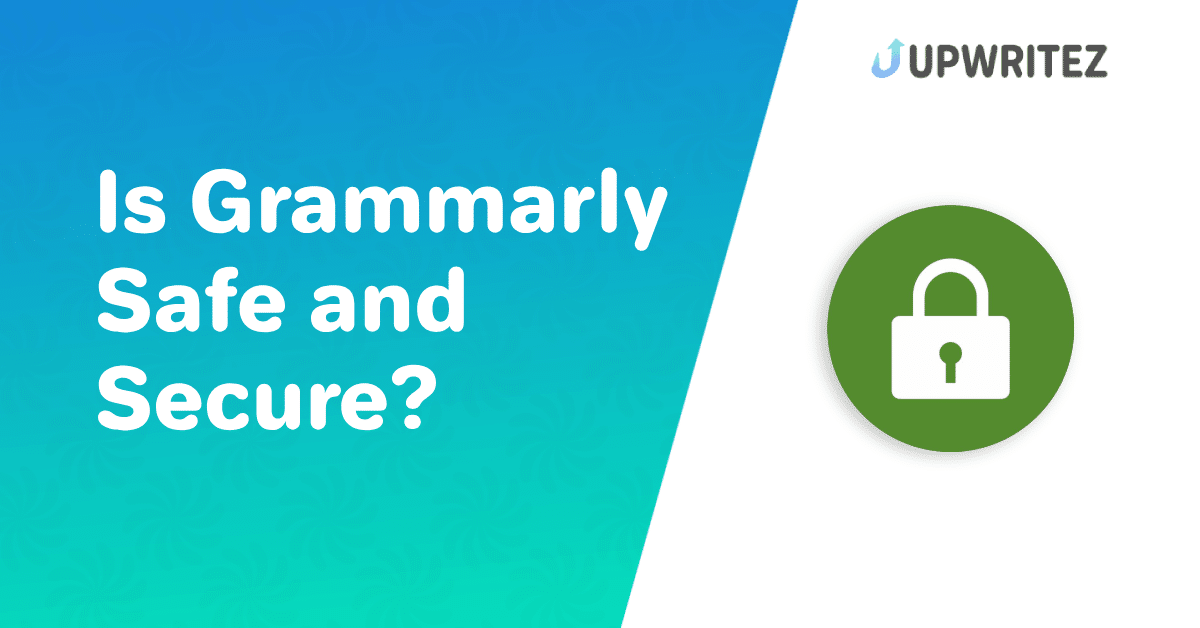I have been using Grammarly for a long time, which has been a game changer.
The official website of Grammarly states that it serves more than 30 million people and 70,000 teams worldwide.
This blog is focused on Grammarly’s safety. So far, I haven’t encountered any security issues during my Grammarly journey.
It’s been smooth sailing for me. But what has worked for me might not be a universal fit. Everyone’s got their own set of security concerns.
I did a little digging into Grammarly’s security scene. I read their privacy policies and checked out their security measures. Also, I asked for reviews and experiences from other Grammarly users.
In this blog, I am sharing everything that you need to know. I will answer your question, “Is Grammarly Safe?” with deep insights.
How Secure Is Grammarly?
Grammarly is a secure platform for managing user content due to its encryption. TLS1.2 safeguards data in transit, while AWS key management service encrypts data at rest using AES-256.
These services protect your data on the browser extension or web editor. Your documents are safe from security risks.
AWS is Amazon’s most secure and adaptable US platform. It’s why Grammarly is a blogger and author favorite. Own it.
Grammarly follows international security laws and industry standards. ISO 27001, 27017, and 27018 certifications. These certifications are difficult to obtain.
Here are Grammarly’s sub-processors and their purposes. Note that all companies are in the US.
- Zendesk for customer suppor
- Sumo Logic for service monitoring
- Twilio for a cloud communications platform
- Outreach for lead generation
- PayPal and Braintree for transactions
- Thomson Reuters for tax payments
- Azure for plagiarism checker
- Kount for payment fraud prevention
Does Grammarly Steal Your Data?
When typing, we’re handing over our words to Grammarly. So, what’s the deal with our data privacy?
From my little research, Grammarly is pretty transparent about this. According to their privacy policy, they collect a bunch of stuff from us, like the words we type or even speak into Grammarly (text, images, audio, and video).
It’s all for the noble cause of checking for errors and throwing in some suggestions.
They also gather information about those errors and suggestions, plus browser and device details like IP addresses and operating systems.
But they claim not to be in the business of selling our data. Instead, they use it to level up their services, train their AI brains, team up with business buddies, and research.
Now, where is our data collected? Well, it stays with Grammarly’s third-party pals, who are responsible for storing and processing it.
They say there haven’t been any security breaches exposing our secrets so far.
Does Grammarly Save Your Data?
Grammarly focuses on improving your document after you upload it and saves the data. But it keeps your writings safe and sound in your account.
This feature is for your benefit only. You can quickly scroll down and revisit your writing pieces.
Grammarly’s policy regarding saving your document is that they retain content you directly upload to their applications, comments you write, and documents you explicitly save to your account.
This data stays on their servers unless you delete it from your account. They’ve got you covered with industry-standard encryption.
They’re serious about keeping your data safe and sound. There is nothing to fear about the fact that your saved data is being shared with someone else or it will be misused.
Let’s assume there is a 0.001% chance of a breach with the saved Grammarly data. Then what are the safety measures?
You can hit the delete button after giving them a check-up or skip the cloud-saving setting altogether.
Has Grammarly Ever Been Hacked?
Yes, it happened in February 2018. An individual discovered a method to gain access to all user documents through Grammarly’s browser extension. However, the issue has been identified and patched by the Grammarly team.
Is Downloading Grammarly Apps Safe?
Grammarly’s got these extensions for Chrome, Firefox, Safari, and Edge. Plus, they have made some desktop apps for both Windows and Mac. Also, there are Grammarly keyboard apps for my trusty iOS and Android pals.
Are these apps safe to install on our devices? You are good to go with the browser extensions and desktop apps. I haven’t encountered any malware, viruses, or security hiccups.
The Grammarly Keyboard app for my mobile asks for more access and permissions, like keeping an eye on everything I type on my phone. This app sends all that typed data back to Grammarly, so there’s a trust factor involved.
The reviews say there’s no obvious malware lurking in the mobile keyboard app. If I feel protective, I can modify the app’s permissions.
From a cybersecurity standpoint, downloading Grammarly’s mobile keyboard app is safe.
Based on reviews of their code and behavior, Grammarly’s official apps don’t ring any security alarm bells. I can hit that download button with more peace of mind!
Is Grammarly A Keylogger?
No, Grammarly is not a Keylogger that quietly logs every keystroke you make. Those keyloggers can steal passwords and financial info. Gladly, Grammarly has nothing to do with all this.
Grammarly is not secretly recording everything I type. Instead, it only focuses on what I’m doing within its own space. So, while I’m typing away in the Grammarly interface, it’s capturing those words.
In the mobile app, it asks for permission to read what I’m typing on my device. I have to give it the green light manually. So, if I don’t want Grammarly to check everything, I can keep that permission unchecked.
Grammarly’s not running a secret surveillance mission on my keystrokes. It’s more like a helpful writing buddy, doing its thing right where I’m letting it.
Does Grammarly Have Viruses?
Viruses are the least of my worries when it comes to using Grammarly. However, there was a hiccup in the form of a security bug in Grammarly’s Chrome extension in February 2018.
Grammarly jumped into action, patched up that code, and did it all with an automatic update. No user data was breached in that process.
Grammarly’s concern with security has been more about the beta version of their browser extension’s code than dealing with computer viruses, malware, or hackers scheming in the internet’s dark corners.
Google has given Grammarly’s browser extension a stamp of approval. You must note that Google also collects data from its users.
Grammarly fixed the virus issue quickly.
What Are The Security Measures Taken By Grammarly?
Let me share the security measures taken by Grammarly:
No Data Sharing
Grammarly doesn’t share any data. They don’t go around selling my stuff to random parties trying to sell me things. They’re all about making their bucks through their premium goodies.
Activating and Deactivating the Watchful Eye
When I turn on Grammarly, it peeks at my text on my devices. But once I flip that switch off, Grammarly stops looking into my data. So, I have control of my own.
Sensitive Fields are Off-Limits
Grammarly doesn’t barge into the VIP zone of sensitive data like birthdates, payment info, passwords, or addresses. It’s like a privacy bouncer keeping the important stuff safe.
Strict Control
Grammarly takes its security role seriously. They have these super strict rules to protect my data from unauthorized spam intruders. Across all their products, it’s like a digital bodyguard, my words.
Ownership of My Data
Grammarly allows me to be the sole owner and author of all the words and personal bits I put into this software, whether it’s GrammarlyGo or the plagiarism checker.
Privacy Compliance
Grammarly is like the rule follower of the digital world. They stick to the government’s privacy regulations and dance to the tunes of data privacy protection.
Grammarly’s got a security game plan that’s all about keeping my data safe and sound.
What Are The Security Tips to Remember While Using Grammarly
Let’s talk about keeping things locked up tight while using Grammarly. Here are some tips to remember while using Grammarly:
Strong Passwords
It all starts with a password. For my Grammarly account, I chose a powerhouse of a password. You know, something unique and sturdy. It’s like putting a big lock on the front door.
Keep an Eye on Access
I check which devices are allowed to stroll into my Grammarly world. To be sure, I occasionally peek in and make sure it’s only the devices I’m using.
Activate Two-Step Authentication
Adding an extra layer of protection is the key. Two-step verification provides access with a six-digit code in addition to my password.
Watch Out for Scams
To keep scammers away, I keep an eagle eye out for them. Grammarly won’t ever send me emails asking for personal info, so if something smells fishy, I know it’s from somewhere other than the Grammarly crew.
Device Hygiene
My devices must be in top shape to get the most out of Grammarly, where there must be no room for viruses or malware. If I suspect something’s off, I quickly install the recommended anti-malware or antivirus software. It’s like giving my device a health check.
Alert Awareness
I pay attention when Grammarly shoots me an email. I take quick action if there’s any unusual activity, like a sign-in from a mystery device. Change the password, secure the fort – you know the drill.
Report Security Concerns
If I ever stumble upon a security hiccup in Grammarly, I email the security team at security@grammarly.com or file a report on HackerOne. It’s like being a digital superhero, looking out for everyone.
Final Thoughts
Hopefully, this blog is about “the safety of Grammarly users” and has satisfied you with the proper evidence and facts.
I believe Grammarly is reliable. Grammarly is my trusty writing companion, and it’s got the security game on point. I found out that it even follows the rules, with the compliance of HIPAA Security, Privacy, and breach notification rules.
The tips I have shared are like locking down a robust password, keeping an eye on devices, and being alert to potential scams, like my personal bodyguards in the digital realm.
Grammarly is backed by security measures and a track record that sings a reliable tune.
Frequently Asked Questions
Does Grammarly read everything you type?
No, Grammarly doesn’t read everything I type. It checks and analyzes the text within its interface or designated areas on websites I’ve permitted it to access. It’s like having a grammar-savvy friend who only pays attention when invited.
Should I avoid Grammarly for sensitive writing?
Not necessarily. Grammarly is designed to respect your privacy. It doesn’t access sensitive data like birthdates, payment details, or passwords. While it’s a good practice to be cautious with any online tool, Grammarly’s measures suggest it can be used safely for various types of writing, including sensitive content.
Is it safe to use a Grammarly Keyboard on an iPhone?
Yes, using the Grammarly Keyboard on an iPhone is generally safe. The app does require permission to access what I type on my phone, but this is a standard feature for keyboard apps. If I’m concerned about privacy, I can manage the app’s permissions and enable it only for specific writing tasks.
Does Grammarly Read Your Email?
No, Grammarly does not read my email. It focuses on analyzing and providing suggestions for the text I input into its interface or allowed areas on websites. It only accesses my email content if I actively copy and paste it for checking within the Grammarly platform.