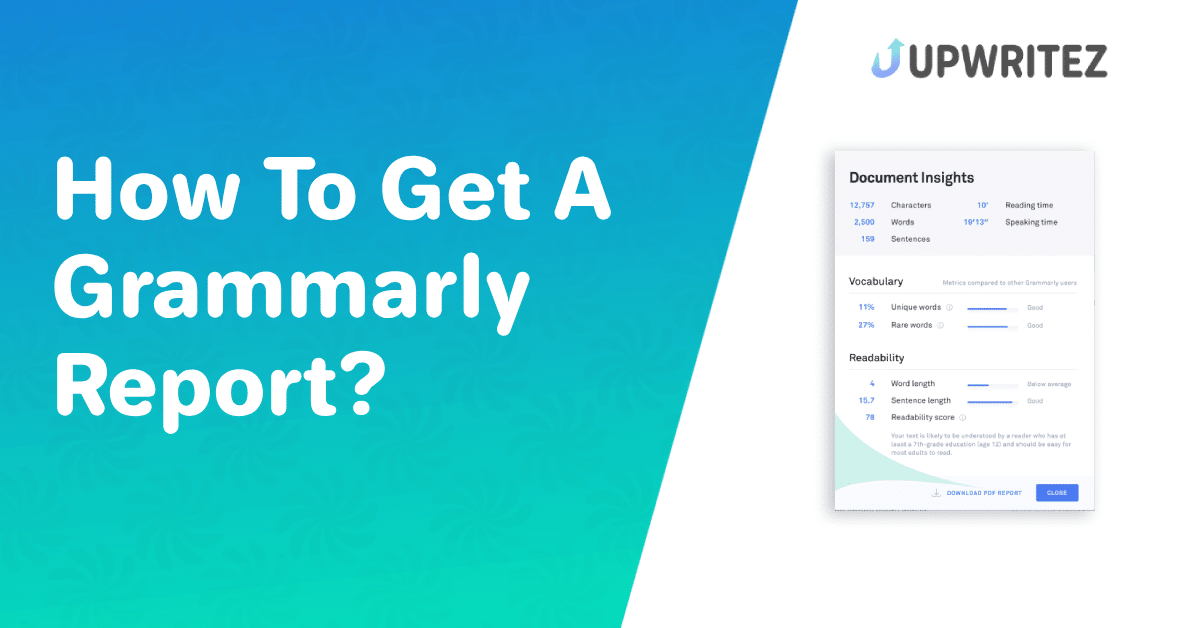Getting a Grammarly report is a simple process. It helps you in identifying & correcting grammatical, punctuation, and spelling errors.
After adding Grammarly to your writing environment you can start writing any text such as an email, a blog post, or a document.
It will automatically check your writing, give suggestions, and highlight the text if any mistakes in your document.
Follow the below steps to get your Grammarly report instantly.
What is a Grammarly Report?
A Grammarly report is like a report card for your writing. It enhances your writing by checking grammar, and spelling and offering tips.
The 3 main factors of this report to check: are how much you write, how well you write, and the words you use.
How To Get A Grammarly Weekly Report?
Below I have given a step-by-step process on how can get a Grammarly report.
Step 1: To begin, create an account with the Grammarly email address and password.
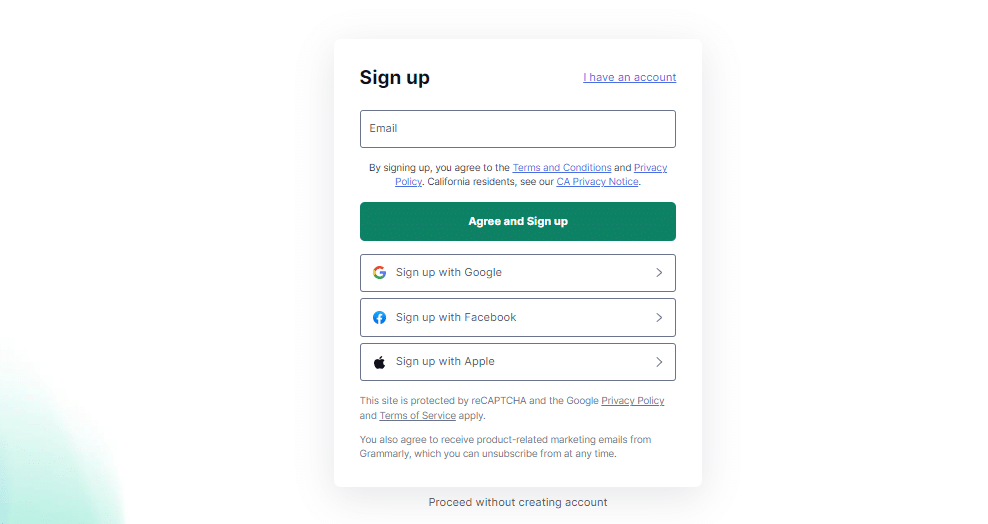
Step 2: Once you’ve created an account, you’ll need to submit your work via Grammarly’s online version.
Step 3: After running your information through Grammarly’s online version and making any necessary adjustments, open the summary report by clicking on “Overall Score” at the top right.
Step 4: Click “Download PDF Report”
Step 5: Your report should automatically download as a PDF to your computer

Step 6: You can now view and save it after downloading.
Step 7: To submit it to your instructor, follow the directions in your online class.
How To Analyze Grammarly?
To analyze Grammarly, it is good to start by looking at its most important features, such as its ability to check grammar & punctuation, its ability to suggest ways to enhance your vocabulary, and its ability to improve your writing style.

Its performance can be judged by checking how well and fast it works, how easy to use, etc. You should think about the pricing, subscription plans, and device, and platform supports.
To figure out how useful & valuable it is you can compare Grammarly to other similar programs and feedback from users.
How Do I Save My Grammarly Report?
Simply follow the easy steps mentioned below to save your Grammarly Report.
Step 1: Launch the Grammarly application and log in to your account.
Step 2: Next after signing into the account, Go to the “My Grammarly” tab (in the top left corner). There, find your document to export or click on its title to open the document.
Step 3: After downloading the document, just open it click on 3 dots from the top left, and select the “Export,” or “Download” option.
Step 4: Grammarly asks you to select the format for the export. As per your need select a format like: Microsoft Word (.docx) or plain text (.txt) and proceed to next.
Step 5: Now select the location like folder or directory to save the exported file and click on the “Save” or “Download” button.
Now Grammarly will convert and save the document to the selected location on your computer.
Bingo! You can now access the exported document for further use or sharing by navigating to the location where you saved it.
How To Increase Readability Score In Grammarly?
With Grammarly, your writing becomes easy and enhanced for the readability score.
First, look at the “Writing Goals” section to make sure you’re writing for the right audience and for the right reason. Try out the following ideas as a next step:
- Spelling and grammar should be fixed in the usual ways
- With the help of AI-powered writing help, you can find whole-sentence rewrites
- Take out any language that is too technical or replace it with common phrases to make it easier to understand.
- Remember to punctuate the sentence which has more than a few lines.
- Switch to the active voice if you need it, for the passive voice.
- Open the tool’s sidebar to see the suggestions from Grammarly to make your writing more clear.
- Separate longer paragraphs with line breaks
- Use suitable headings, lists, and bullet points to make it look better.
- Lastly, if you’re still having trouble, you can use the Hemingway App to find even more adjectives and adverbs by copying and pasting your work in it and using Grammarly to check your changes again.
Final Thoughts
In conclusion, The Grammarly report can enhance your writing skills and communicate more clearly in general.
It gives you a complete report of your writing including grammar, punctuation, style, clarity, and vocabulary.
Grammarly report gives detailed information about possible errors. It offers you suggestions to improve your work and alternative word choices to enhance and make your text easier to read.
Grammarly reports are very helpful whether you are a student, a professional or someone who simply wants to enhance your writing skills.
It helps you write well-organized, error-free documents with positive impressions and convey your point clearly.
Take the Grammarly report into use and you will see the improvements in your writing.
Frequently Asked Questions
How Do I check a PDF in Grammarly?
Step 1. You can make a new document in the Grammarly Editor by clicking the “New” button
Step 2. When you’re done editing, you can download your document by clicking the Menu icon (three horizontal lines) in the upper left corner and choosing Download
Does Grammarly store what I write?
No, unless you are actively using one of Grammarly’s products, the company has no way of knowing what you type.
How do you read a Grammarly report?
When you’re editing a document in the Grammarly Editor, remember to access the writing assistant and select the Performance option. Within the Readability section, you will find a numeric score that indicates the document’s readability. A higher score suggests that your document is easier to read.
Can you print Grammarly suggestions?
To print Grammarly suggestions follow this: In the lower right corner of the screen, there is a count of “critical issues” and a numerical score. However, it’s important to note that this score does not correspond to the evaluation a professor would assign to the assignment.
What is the Grammarly report?
The advancement summary serves as an evaluation of your writing through Grammarly, which offers valuable insights to potentially enhance your writing skills. This report gives insights into three primary aspects of your writing: productivity, proficiency, & vocabulary.