Google Chrome is renowned globally as one of the most popular web browsers in use today, catering to millions of users who depend on it for their day-to-day browsing needs.
To optimize their browsing experience, users are empowered with the ability to install Chrome extensions, which effectively augment its capabilities and introduce extra features.
Given the current digital era, there exists an extensive assortment of Chrome extensions, numbering in the hundreds of thousands.
Yet, sifting through this vast collection to discover the most fitting ones for your browser can present a daunting endeavor.
To help you navigate through the overwhelming options, I have curated a list of the top 20 Chrome extensions.

List of the Top 20 Best Chrome Extensions
Here I have compiled a list of Chrome extensions that cater to various groups of users, like students, researchers, general users, and business professionals, among others.
Also, I have included several extensions specifically designed to improve productivity while using Chrome.
Here are some popular and must-have Best Chrome extensions:
- Grammarly Chrome Extension
- Google Dictionary (by Google)
- Office Editing for Docs, Sheets & Slides
- Ahrefs SEO Toolbar
- SEO Minion
- Total Adblock
- Todoist for Chrome
- Google Docs Offline
- Awesome Screenshot: Screen Video Recorder
- Google Translate
- LastPass: Free Password Manager
- StayFocusd
- Honey
- Avast Online Security
- Click&Clean
- NoFollow
- Panic Button
- Care your Eyes
- Google Input Tools
- TunnelBear VPN
1. Grammarly Chrome Extension
Grammarly is an extensively used Chrome extension that offers a range of helpful features.
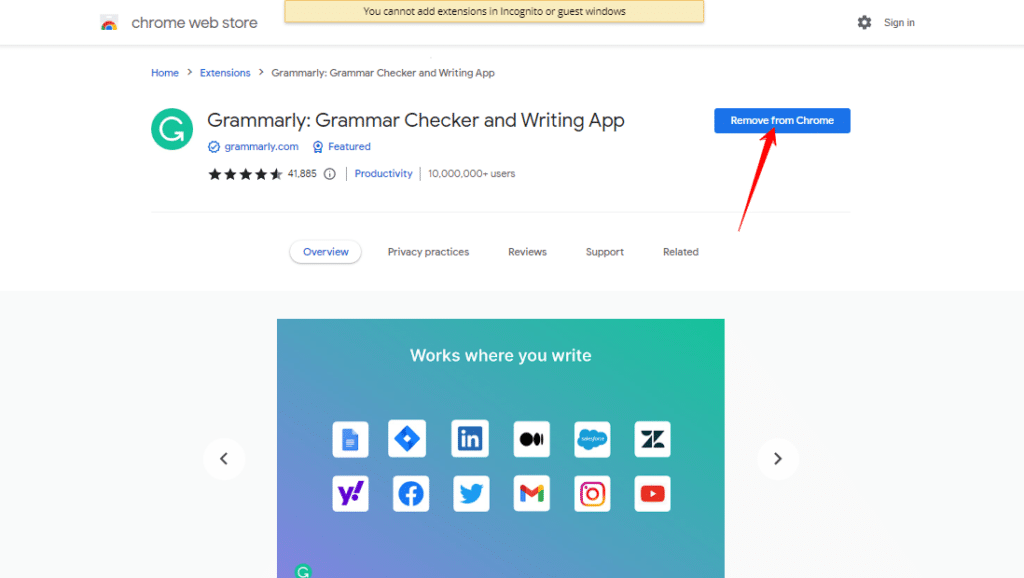
It serves as a tool to review and correct spelling and grammar errors, boasting a user-friendly interface that is both neat and uncomplicated.
Users have the flexibility to customize their spell-check preferences effortlessly, and with just a single click, they can verify their work for plagiarism.
For writers seeking a swift way to optimize their content and ensure its originality, Grammarly proves to be the ultimate tool of choice.
The app’s clean and straightforward interface adds to its appeal, making it a delightful and hassle-free experience for writers from all backgrounds.
To put it succinctly, Grammarly is an essential companion for content creators, writers, and professionals alike.
If you aspire to enhance your writing skills, I wholeheartedly recommend giving Grammarly a try
So, read our comprehensive analysis Grammarly review article, If you want to learn more about Grammarly.
Chrome Extension: Grammarly Extension
Website: Grammarly
Key Features Of Grammarly:
- This proofreading Tool Check for typos and grammar
- Anti-Plagiarism Software Avoid plagiarism
- Auto-Reference Maker APA, MLA, or Chicago citations
- Essay Editing Reviewing your writing improves your grade
2. Google Dictionary (by Google)
Google has introduced the Google Dictionary Chrome particularly developed for Chrome users.
The primary purpose behind this app is to provide the best way for individuals to search for word definitions while browsing the internet.
By using this extension, users can effortlessly find the meanings of words without having to navigate away from their current webpage.
Additionally, the app offers a useful feature that enables users to save a collection of previously searched words, facilitating quick access to them in the future.
This functionality ensures a seamless experience when looking up words on subsequent occasions.

Chrome Extension: Google Dictionary Extension
Google Dictionary Key Features:
- Double-clicking a word brings up its definition in the extension
- The extension also allows users to hear the word’s pronunciation
- The addon should store previously searched words for easy reference
- The extension should allow offline word searches
- The extension could include a daily word or other vocabulary-related information
- The extension should define words in context so users may comprehend them
3. Office Editing for Docs, Sheets & Slides
The Office Editing Chrome extension is a fantastic tool that aims to improve your editing experience when using Google Docs, Google Sheets, and Google Slides.

It provides you with a seamless way to make modifications to your documents, excel spreadsheets, and presentations without any hassle.
What makes Office Editing stand out is its remarkable feature of preserving the original file format even after you’ve made edits
. This ensures perfect compatibility and maintains your work in its intended format, safeguarding the integrity of your content.
Chrome Extension: Office Editing for Docs, Sheets & Slides Extension
4. Ahrefs SEO Toolbar
The Ahrefs SEO Toolbar is a browser plugin. It provides diverse functionalities to enhance your website’s performance.

It provides an on-page report, checks for broken links, traces redirect URLs, and more. With its user-friendly interface, this application allows you to easily analyze your website.
Chrome Extension: Ahrefs SEO Toolbar
Ahrefs SEO Toolbar Key Features:
- The Toolbar displays SEO data on Google search results on pages. This immediately assesses SEO.
- The Ahrefs SEO Toolbar shows search volume, difficulty, and other information for each keyword.
- The Toolbar’s broken link checker finds broken links quickly. Link repair boosts SEO.
- The Ahrefs SEO Toolbar displays page-visited Facebook likes, Twitter shares, and Pinterest pins. This determines a page’s social media popularity.
- The Toolbar displays Moz page and domain authority scores to help you assess a website.
5. SEO Minion
With the SEO Minion Chrome extension, you have the capability to conduct thorough research on your competitors.
This powerful tool grants you access to various metrics and data extracted from their websites.
Moreover, you can preview how your page will be displayed on search engine results pages (SERPs), identify any broken links, and easily identify all the links present on the page.
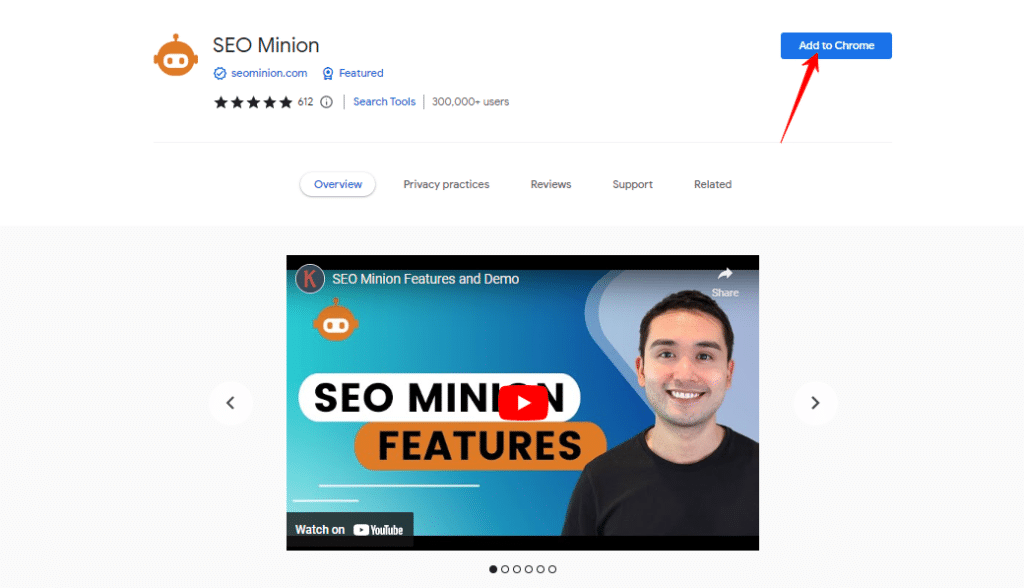
These valuable tools are incredibly useful for analyzing your own web pages and articles, enabling you to guarantee their optimal condition.
Chrome Extension: SEO Minion
SEO Minion Key Features:
- Total Adblock blocks banners, pop-ups, videos, and other advertisements
- The extension blocks tracking scripts and cookies
- Users can prevent and allow advertisements and tracking scripts
- Total Adblock lets users whitelist websites and domains to see adverts on them
- The extension has a basic interface and options
- Total Adblock reduces data load by disabling advertisements and tracking scripts
- Blocking ads and tracking scripts can improve online security by preventing virus delivery
6. Total Adblock
With the help of the Adblock Google Chrome extension, You can get rid of irritating advertisements and pop-ups while browsing websites.

This tool is significantly useful to improve your internet browsing experience by making it faster.
With this plugin, you can prevent third-party trackers from monitoring your online activities and collecting data.
Additionally, it stops videos from playing automatic ads, allowing you to enjoy content more quickly.
Moreover, the Total Adblock extension for Chrome also has the ability to clear cookies.
Chrome Extension: Total Adblock
Key Features Of Total Adblock:
- Total Adblock blocks banners, pop-ups, videos, and other advertisements
- Privacy Protection: The extension blocks tracking scripts and cookies
- Customizable: Users can prevent and allow advertisements and tracking scripts
- Total Adblock lets users whitelist websites and domains to see adverts on them
- Easy installation and use: The extension has a basic interface and options
- Total Adblock reduces data load by disabling advertisements and tracking scripts
- Blocking ads and tracking scripts can improve online security by preventing virus delivery
7. Todoist Chrome Extension
You can more efficiently organize your to-do list with the help of the Todoist Chrome extension.

You will be able to remember the due dates thanks to it. This extension allows you to collaborate with other people on any project by delegating tasks to those other people.
Chrome Extension: Todoist for Chrome
Todoist Key Features:
- The add-on offers many keyboard shortcuts to make navigation and task management easier
- If the extension was synchronized before going offline, you can access your to-do list offline
- When you’re not using Todoist, the extension can remind you of your tasks
- It automatically recognizes dates and hours in your tasks and lets you create due dates and reminders with a click
8. Google Docs Offline
The Google Docs Offline Chrome extension impressively allows you to work on spreadsheets, documents, and presentations without any interruptions, even when you don’t have an internet connection.
With this extension, you can effortlessly create, edit, and view your files regardless of your internet connectivity.
It has gained wide acclaim as one of the best extensions for Google Chrome, enabling users to remain productive even in offline environments.
Chrome Extension: Google Docs Offline
Google Docs Offline Key Features:
- Easy installation
- Automatic sync
- Full functionality
- Offline access
- Multi-device support
9. Awesome Screenshot: Screen Video Recorder
Awesome Screenshot is an incredible Chrome extension. it allows you to effortlessly capture screenshots and add annotations to them.
Once you have taken a screenshot, you can easily edit and enhance it using this tool.
Additionally, it offers the functionality to record either your desktop screen or the specific tab you are currently browsing in your web browser.

Chrome Extension: Awesome Screenshot: Screen Video Recorder
Awesome Screenshot key features:
- Capture full or partial screenshots of web pages
- Customize your settings
- Annotate and edit screenshots
- Record videos of your screen
10. Google Translate
As you browse the website, you have the convenience of using Google Translate to easily view translations.

This helpful tool allows you to click a single mouse button to instantly translate the page into any language you prefer.
Chrome Extension: Google Translate
Google Translate Key Feature:
- The extension should automatically detect the text’s language.
- Users should translate text into their desired language.
- The extension should play the translated text.
- The plugin should translate text offline for users to utilize anytime, and anyplace.
- The extension should translate signs and posters.
11. LastPass: Free Password Manager
LastPass is an amazing Chrome extension. It serves the purpose of managing users’ passwords effectively.

It is regarded as one of the finest Chrome extensions currently available, it offers the convenience of secure access from any computer or mobile device.
By automatically logging in, this extension eliminates the need to manually enter your credentials every time you visit a website.
Chrome Extension: LastPass: Free Password Manager
LastPass Key Features
- LastPass Chrome extension secures and manages passwords
- LastPass securely shares passwords with trusted friends, family, and coworkers
- LastPass Chrome extension provides 2FA security
- LastPass encrypts notes and credit card numbers. This safeguards data
- LastPass checks your passwords for security. This finds and changes weak passwords
12. StayFocusd
StayFocusd is a popular Chrome extension designed to help users stay focused and avoid distractions while using their web browsers.

It provides a simple yet effective solution for individuals who struggle with procrastination and want to enhance their productivity.
With StayFocusd, users can set specific time limits for certain websites or categories of websites that tend to consume their time and attention.
Once the allocated time for these sites is exhausted, StayFocusd restricts access to them for the remainder of the day.
This feature promotes self-discipline and encourages users to allocate their online time more wisely.
Chrome Extension: StayFocusd
StayFocusd Key Features:
- To prioritize and organize, the addon may include a to-do list
- To motivate users, the plugin might display encouraging phrases
- Disabling or changing the extension may require a password
- The extension should install and work easily
- The extension shouldn’t collect user data without consent
13. Honey
Honey is a fantastic Chrome extension that adds functionality to your web browsing experience.
With Honey, you can easily save any product you come across on a website and receive timely notifications whenever its price goes down.
This is especially useful when you’re shopping online, as the extension also searches for and alerts you to any available coupon codes.
Overall, Honey is considered one of the top extensions available for Chrome, offering convenience and potential savings to its users.

Chrome Extension: Honey
Honey Key Features:
- Secure Payment Processing
- Automatic Price Drop Alerts
- Automatic Coupon Finder
- Cashback Rewards
- Price History Tracker
14. Avast Online Security
Avast is a security add-on that can be installed in your browser.

This tool can identify fishing websites that are attempting to steal your important data and block access to those websites.
It will alert you before you visit websites that have a history of user complaints.
Chrome Extension: Avast Online Security
Avast Key Features:
- It protects your privacy and your browser’s reputation
- Keep your Google Chrome computer safe from real-time scams, trackers, and other threats
- You can feel safe when you’re online with Avast Online Security & Privacy
15. Click&Clean
If you find yourself frequently searching and downloading work-related content throughout the day, it can become quite tiresome to regularly clear your browsing history.
It’s simply impractical to spend time opening your history page and manually deleting your cache or download log.
However, there’s a convenient solution for Chrome users called the Click&Clean extension.
With just one click of a button on your browser toolbar, this extension allows you to effortlessly clear your cache, URL searches, website cookies, and download history.
Moreover, it offers additional features such as scanning your computer for viruses and removing unused applications, ultimately resulting in a faster-running computer.
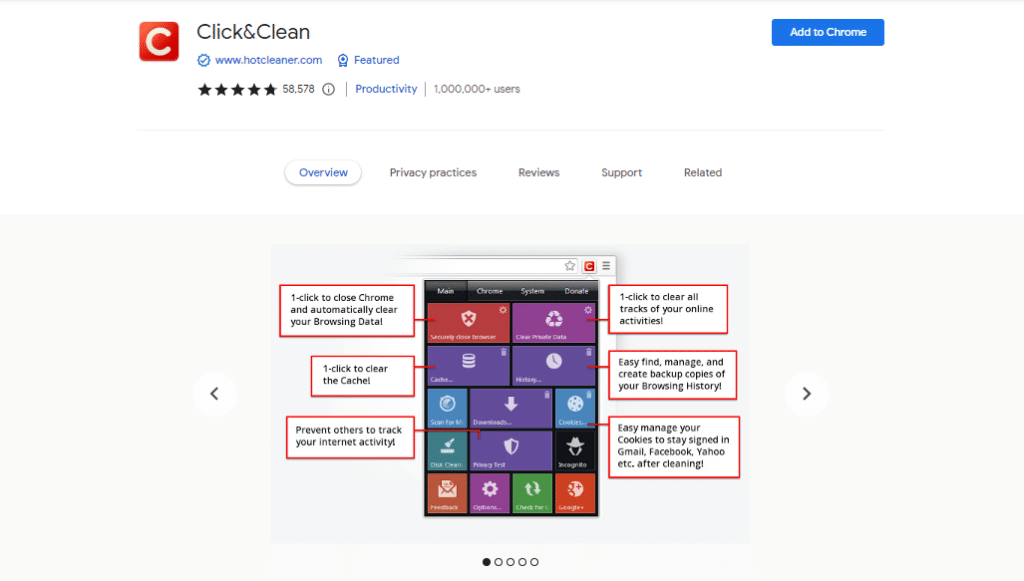
Chrome Extension: Click&Clean
Click&Clean Key Features:
- Click&Clean makes clearing browsing history, download history, cookies, cache, and other browser data easy.
- Click&Clean lets customers modify their cleaning options and choose which data to remove and keep.
- Click&Clean encrypts your data with powerful algorithms. It permanently erases sensitive data from your device.
- Click&Clean may regularly clean surfing history, cache, and other data.
- Click&Clean alerts you if any extensions behave suspiciously or collect data without your consent.
- Click&Clean blocks tracking cookies and other technologies to preserve your browsing privacy.
16. NoFollow
NoFollow is a tool that swiftly examines web pages and identifies links that have the no-follow metatag.
These links are not explored by search engines and do not contribute to search engine authority.
Consequently, SEO professionals can use this extension to ascertain whether external sites are backlinking to them with followed or indexed links.
Furthermore, you may employ no-follow links on web pages that you prefer not to be explored, such as a landing page or thank you page.
This extension provides a convenient means to verify if you have properly coded the links. In the accompanying screenshot example, the no-follow links are clearly highlighted in red.

Chrome Extension: NoFollow
NoFollow Key Features:
- Automatic detection
- Easy toggling
- Integration with other tools
- Customizable display
- Bulk analysis
17. Panic Button
The Panic Button Chrome extension is a useful tool that aims to improve your online privacy and security.

With just a simple click, this extension swiftly hides all of your open tabs, bookmarks them for later use, and replaces the screen with a customizable webpage, such as a search engine or a neutral website.
This feature proves particularly handy in situations where you need to swiftly hide your browsing activity.
Also, the Panic Button extension allows you to password-protect your hidden tabs and offers convenient keyboard shortcuts for easy activation.
Ultimately, it offers a sense of reassurance and grants you greater control over your online presence.
Chrome Extension: Panic Button
Panic Button Key Features:
- Users should be able to hide tabs or change button types in the extension
- The extension should allow password or PIN setup to prevent unauthorized use
- The panic button should conceal all private or sensitive tabs
- Users can restore hidden tabs individually or all at once to resume browsing
18. Care Your Eyes
Care Your Eyes Chrome extension is an invaluable tool for prioritizing your eye health and enhancing your browsing experience.

With its intuitive interface and advanced features, this extension goes beyond traditional screen dimming to provide a comprehensive eye care solution.
It automatically adjusts screen brightness, contrast, and color temperature to reduce eye strain.
Additionally, it offers multilingual communication capabilities, allowing seamless translation of web content for effortless browsing in different languages.
Boost your productivity with customizable keyboard shortcuts, efficient tab management, and enhanced bookmarking options.
Upgrade your Chrome browser with Care Your Eyes and experience a new level of eye comfort and productivity.
Your eyes will be shielded from the harshness of colors other than black thanks to this.
Chrome Extension: Care Your Eyes
Care Your Eyes Key Features:
- It has a blue light screen for computers
- The ‘Focus’ function lets you adjust the reading window’s size and transparency to your liking
- In settings, you can enable sunrise/sunset and choose day/night color temperature and screen brightness
19. Google Input Tools
Google Input Tools is a helpful Chrome extension that allows users to easily type in multiple languages.
It offers a wide variety of supported languages, eliminating the hassle of switching keyboard layouts or installing language-specific software.
Whether you want to type in Hindi, Spanish, or any other language, Google Input Tools ensures a smooth experience.
The extension provides virtual keyboards, handwriting input, and transliteration features, catering to users with different preferences.
With its user-friendly interface and precise input recognition, Google Input Tools proves to be a valuable tool for effective multilingual communication and enhanced productivity on the Chrome browser.

Chrome Extension: Google Input Tools
Google Input Tools Key Features:
- It is capable of supporting a variety of languages
- It offers a user interface that is uncluttered and very simple to use
- It helps us to type text by scribbling characters with our fingertips
- It is a free utility that may be used offline in addition to being accessible online
- It is simple to include in the Chrome web browser so that it may be used online
20. TunnelBear VPN
TunnelBear VPN is a fantastic tool that safeguards your online privacy by preventing Internet service providers (ISPs) and intrusive advertisements from monitoring the websites you visit.
It stands out as one of the top-notch extensions available for Google Chrome, offering reliable protection for your browser whenever you connect to public Wi-Fi networks.

Chrome Extension: TunnelBear VPN
Tunnelbear VPN Key Features:
- TCP Override allows you to overcome connections that are choppy or unstable
- Protect your privacy while maintaining connections and maintaining connections with VigilantBear
- It provides the best connection
- GhostBear encourages users to speak out against censorship on restricted networks
- SplitBear gives you complete control over the traffic on your network
- Select the method by which you connect to the TunnelBear service.
Final Thoughts
Chrome extensions have become incredibly valuable tools for enhancing the browsing experience and boosting productivity.
These versatile add-ons provide a wide range of features, including improved security, protection of privacy, and streamlined task management.
By using these extensions, users are able to personalize their browsing environments and workflows to meet their specific requirements.
This results in time and effort saved through the automation of repetitive tasks, effective management of tabs, and convenient access to relevant information.
The extensive selection of Chrome extensions available caters to a diverse range of needs, encompassing web development, social media management, research, and productivity enhancement.
In essence, Chrome extensions have revolutionized our online engagement, presenting us with countless possibilities for optimizing our interactions on the internet.
Frequently Asked Questions
What are the benefits of Chrome Extensions?
Chrome extensions let you change your browsing experience. They let you change how the Chrome browser works and behaves to fit your needs or preferences. These extensions are made using JavaScript, HTML, and CSS.
Can browser extensions collect my data?
Yes, Google Chrome has a permission system for extensions, but many extensions need access to everything to work properly. Even an extension that only needs access to one website can gather information about your computer.
How to search and install Chrome Extensions?
You can search for and install Chrome extensions by going to the Chrome Extension website By Clicking Here.
Can browser extensions read my password?
It’s up to the extension. If an extension can see which websites you’ve been to, it can do almost anything. It can record everything you do online, including your passwords and credit card information.
Is Chrome Extension Safe?
Yes, it’s safe to install and use Chrome extensions. Before installing a Chrome extension, users should always check things like user reviews and ratings of the extension, the extension’s website, the privacy policy, the quality of support, etc.
How to Access Chrome Extension?
Here is how to access a Chrome extension:
Step 1) Open the Google Chrome browser
Step 2) Click on the three dots at the top right corner of the Chrome browser
Step 3) Go to Settings
Step 4) On the left side, click on “Extensions”
Step 5) Here, you will see all the extensions installed on your Chrome browser
Step 6) From here, you can edit, disable, enable, or remove any extension from your Chrome browser
Can I trust Chrome extensions?
Chrome extensions are created by developers from diverse backgrounds and expertise. Google, the provider of the Chrome browser, generally deems the majority of these extensions as safe for usage. Nevertheless, it is advisable for users to exercise caution when installing extensions that have limited downloads or reviews. Taking a prudent approach ensures a secure and reliable browsing experience.
Are Chrome Extensions free?
There is a wide array of excellent Chrome extensions that you can get for free. Nevertheless, it’s worth noting that quite a few of these extensions offer paid versions that come with additional features and enhanced functionality.
Can Chrome extensions steal your information?
In this digital world, there exist numerous extensions capable of observing and tracking your diverse online activities. It is crucial to acknowledge that certain extensions not only retain data regarding your browsing patterns but also possess the capacity to collect your passwords. To avoid facing such complications, it is prudent for users to depend on established extensions crafted by trustworthy developers. By doing so, individuals can minimize the potential hazards linked to privacy and security breaches.
Are Chrome Extensions bad?
No, Chrome extensions are not inherently bad, but their security and privacy risks vary depending on the specific extension.


